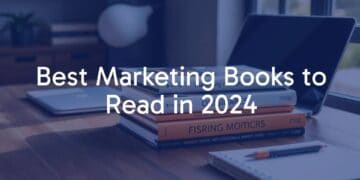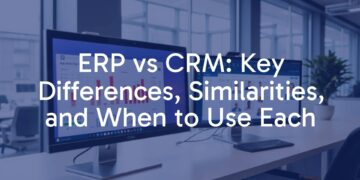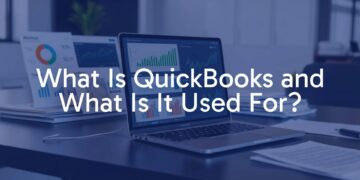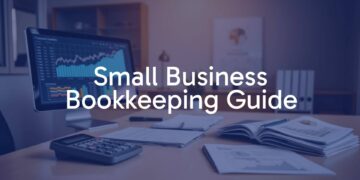A project budget template is a key resource that helps project managers estimate, organize, and keep track of a project’s costs. You can think of it as a financial map that guides you through the different expenses a project might have. It isn’t just about recording numbers; it’s about understanding where every expense comes from and how those expenses affect your overall budget.
A project budget template gives you the power to monitor your budget at the task level. It helps you spot differences between forecasted and real costs-early enough to make changes, if needed. Without this template, it’s easy for projects to end up way over budget, leading to unexpected problems. This tool can help you check if your spending matches your plan, acting as an alert if things start to go off track.

What Is a Project Budget Template?
A project budget template is a structured document that lists all possible costs for a project. This includes initial estimates, money needed for resources, and other expenses. Think of it as the foundation for your project’s financial planning. It helps make sure every dollar spent is counted and linked to a specific need in the project. Completing a project usually means finishing several tasks, and those tasks cost money.
The template isn’t static-it changes as your project moves forward. You use it to get an up-to-date look at your spending, make smarter choices, and adjust plans quickly. Every cost, from hiring team members to buying supplies, should be carefully tracked using this tool.
What Should Be Included in a Project Budget Template?
A good project budget template should account for all financial commitments connected to your project. Don’t just focus on major items-include the smaller details too. Common sections include:
- Labor: Estimated hours, hourly rates, possible overtime, and consultant fees.
- Materials: Raw materials, licenses, or other consumables.
- Equipment: Tools or machinery needed.
- Travel: Costs for transportation, accommodation, and meals.
- Miscellaneous: Any other expenses not covered above.

Also, make sure to show both planned and actual costs, along with a column that displays if you’re over or under budget. This comparison is important for keeping your finances in check as you go.
What Are the Benefits of Using a Project Budget Template?
- Better planning: It helps you build a realistic cost plan and prevents running out of money unexpectedly.
- Cost control: By comparing planned and real spending, you see right away if you’re spending too much.
- Openness: All team members and stakeholders stay informed about how money is being used.
- Handling the unexpected: The template gives you a clear way to plan for risks and avoid unwanted surprises.

Who Should Use a Project Budget Template?
While project managers often use these templates most, they are helpful for anyone running a project, handling resources, or asking for funding. This includes team leaders, business owners, and nonprofit coordinators.
Project Managers
Project managers usually prepare and update the budget templates. They keep track of all project costs and make sure everything lines up with the project plan. Updates are made as needed, and the information is shared with others who need to know.
Small Business Owners and Startups
People running small businesses or startups work with tight budgets. For them, project budget templates are a way to predict and control their spending, whether they’re launching new products or running marketing campaigns.
Nonprofits and Grant Proposals
Nonprofits need detailed budgets when applying for grants. These organizations use templates to break down costs clearly, matching their financial requests with the grant’s requirements. This shows funders that the organization can handle money carefully.
Construction and Engineering Teams
Large projects in construction or engineering rely heavily on budget templates. These templates let teams keep a close eye on spending for things like building supplies, equipment, and contracted services across each stage of the project.

When Should a Project Budget Template Be Used?
A project budget template should be used throughout the entire project-at the start, when making proposals, and while work is happening, right up to the finish. Each stage has its own budgeting needs.
Project Planning Stage
The planning phase is where budgeting usually starts. As you outline your goals and identify what work needs to be done, you start estimating prices for everything, from labor to office supplies. Doing this early saves money later and helps keep everything under control.
Budget Approval and Proposal Submission
Before any spending happens, budgets often need to be approved by management or partners. The template helps show the cost of each part of your project. In grant applications, a clear budget can be the difference between getting funded or not.
Ongoing Project Monitoring and Control
Once the project is in motion, you keep using the template to track what you actually spend compared to your plan. Make updates as expenses come in, and use color-coding or other tools to highlight any overspending. Regular check-ins are key to avoid going off budget.

What Are the Main Types of Project Budget Templates?
Different projects need different templates. Here are a few common ones:
Simple Project Budget Template
This is great for smaller projects. You use it to record tasks, dates, labor, materials, and costs. Usually built in Excel, Word, or Google Sheets, it’s a good starting place and easy to adjust as needed.
Construction Project Budget Template
Made for large or complex building jobs, this template breaks costs down into detailed sections (like site prep, foundation, and framing). You enter costs for each step, and the template highlights any differences between planned and actual spending.
Project Proposal Budget Template
When requesting funding or pitching an idea, use this template to lay out your expected costs by task. It becomes the starting point for the active project budget if you get approval.
Monthly Project Budget Template
For ongoing or long-lasting projects, a monthly budget template helps you track spending over time. Instead of building a new spreadsheet every month, use this structured tool to see patterns and make changes as you go.
Project Expense Tracking Template
This template is focused strictly on recording all spending as it happens. It usually has categories for each type of expense, and automatically tallies costs, showing whether you’re staying on target.
Tips for Choosing the Right Project Budget Template
With so many options, picking a budget template can feel overwhelming. Here are some suggestions for finding the best fit:
Match the Template’s Detail Level to Your Project
If your project is small, use a simple template. If your project is large or complex, choose a template with more categories and tracking features. Using a template that’s too complicated for a small project can waste time, while a basic template may miss important details for a big job.
Check for Software Compatibility
Many templates work with tools like Microsoft Excel or Google Sheets. Think about how your template will connect with other project management software you use (like ProjectManager or Smartsheet). Importing your budget into these tools can make tracking and updating easier.
Compare Free and Paid Templates
You can find many free templates online. These usually cover the basics, but you have to update them manually. Paid templates (often built into project management software) may offer extra features, like automatic updates and reporting. Choose what fits your needs and your budget.
How to Create and Use a Project Budget Template Effectively
Using a project budget template well means planning carefully and updating often to keep everything accurate.
Pick Your Template Format
Decide if you’ll use Excel, Google Sheets, or Word. Excel and Google Sheets are powerful for calculations and tracking changes over time. Google Sheets is especially good for teams who work together in real time, while Word or PDF might suit simpler, high-level budgets.
Steps to Fill Out a Project Budget Template
- Set project goals clearly (try using SMART goals: Specific, Measurable, Achievable, Relevant, Time-bound).
- List everything you need-equipment, services, labor, supplies.
- Estimate the price for each item-using past projects or a detailed breakdown per task.
- Separate costs into categories (like labor or materials) and link them to specific project tasks.
- Remember to add extra funds for surprises (about 10% is common).
- Write down all expected and fixed costs, plus any one-off or minor spending.
Tracking Actual vs. Planned Spending
When the project starts, regularly compare what you’ve spent to what you expected. The template should have a way to show these side by side and make any differences clear. If you go over in any area, you’ll see it right away and can act before things get worse. Project management software can help by keeping everything up to date automatically.
Keep the Budget Up to Date
Budgets aren’t “set and forget.” As the project continues, enter actual costs, update forecasts, and change details as needed. Agree on how and when to make these updates-weekly, monthly, or after key project stages. Regular updates keep your budget useful and reliable.
What Should Be Included in a Project Budget Breakdown?
A solid project budget breakdown separates your total cost into smaller categories, making it easier to track each part. Here are the standard sections:
- Labor/Personnel: Wages, salaries, benefits, and contractor fees-broken down by person, hours, and rate. Timesheets can help track actual hours worked.
- Materials/Supplies: All items used up in the project, listed with quantities and prices.
- Equipment/Tools: The cost for buying, leasing, or renting equipment, including maintenance.
- Travel/Transport: All travel-related expenses, for both local and long-distance trips.
- Fixed Costs: Regular payments like rent, insurance, or subscriptions.
- Variable Costs: Costs that go up or down as work increases or decreases, like extra materials for a bigger job.
- Contingency Fund: Money set aside for unexpected expenses, often 10-15% of the total budget.
What Are Common Challenges and Risks in Project Budgeting?
Project budgeting can be tricky. Here are some common problems to watch for:
Underestimating Costs
This happens when you forget certain expenses, use outdated prices, or hope things will cost less than they do. It’s best to use past data or ask experts for advice when estimating.
Scope Creep and Unplanned Spending
If you add extra tasks or make changes during the project without updating your budget, you can easily spend more than planned. Unexpected events-like price increases from suppliers-can also increase costs.
How Budget Templates Help Prevent Overspending
Templates don’t remove all risk, but they do help with control. By forcing you to detail all costs, they make it less likely you’ll miss things. Comparing planned and actual spending means you’ll notice problems early, and can fix issues before they get worse. They also make it easier to explain and discuss changes with your team or stakeholders.
Which Related Templates and Tools Can Support Your Project Budget?
A budget template works best when used alongside other tools:
- Timesheet Templates: For tracking the actual time and cost for each task or worker. This helps improve future estimates and monitor labor spending.
- Risk Tracking Templates: To list, rank, and handle possible risks. They help you plan for what might go wrong and limit extra costs.
- Budget Dashboard Templates: To show a central overview of your finances in graphs or charts. This lets decision-makers spot problems fast and take action.
Combining these tools gives you better insight and control over your project’s spending from start to finish.