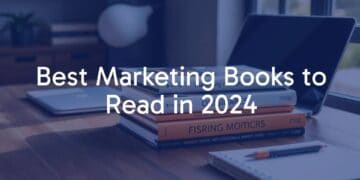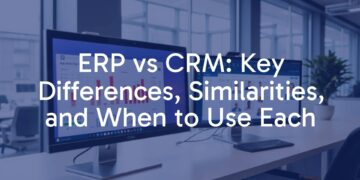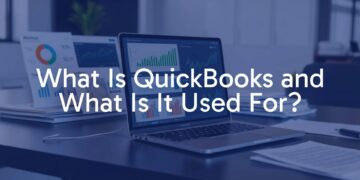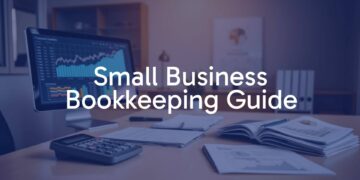The project life cycle is a set of distinct stages that every project, no matter its size or difficulty, follows from the very start to the finish. You can think of it as a step-by-step guide for project managers and teams, helping them stay organized, keep to the budget, and achieve what the project set out to do. This framework adds order and consistency to project management, making it easier to understand what needs to be done at each stage and how to get there.

What Is a Project Life Cycle?
The project life cycle is a key idea in project management, offering a clear, phased approach that moves a project from an initial idea to its final outcome. It lays out all steps, from start to finish, and specifies the goals and expected results of each stage. This framework helps project managers see the wider plan, prepare for what’s next, and guide projects to achieve their goals. Whether building software, launching a product, or rebranding, knowing and using the project life cycle is necessary for good project management and success.
The Project Management Institute (PMI), a major authority, organizes these stages into five main groups, which together form the standard project life cycle. This structure is well recognized by professionals, as explained in sources like the PMI’s Project Management Body of Knowledge (PMBOK). It allows teams to learn from previous projects and improve on future projects over time.
How Is the Project Life Cycle Different from the Product Life Cycle?
While project and product life cycles both consist of stages, they serve different purposes. The project life cycle refers to a temporary process set up to create something unique-like launching a website-ending once the goal is reached. For instance, once a software is developed and released, the project is done.
The product life cycle, in contrast, follows the lifespan of the product after it has launched, through its introduction, growth, maturity, and finally, its decline. So, once your software is out for users, it then enters the product life cycle, which goes on until the software is discontinued. Projects are one-time efforts, while products may continue for many years after the project is over.
Who Oversees the Project Life Cycle?
The project manager typically leads the process, handling tasks from setting the first goals to wrapping up the project. They are in charge of making sure tasks are clear, people know their roles, resources are assigned, and everyone communicates well.
In bigger organizations, a Project Management Office (PMO) might help out, with several managers working together on resource planning and coordination. There are also other important figures: the project sponsor (who suggests and backs the project), and team members (who do the actual work outlined in the project plan). Depending on the organization and project size, the team might look different, but communicating and working together is always important.
What Types of Project Life Cycles Are There?
The typical five-phase structure (initiation, planning, execution, monitoring & controlling, and closure) is used widely, but how each step is completed can change. The type of project and the company’s working style often influence which method or version of the cycle is chosen. Three main types exist: Predictive (Waterfall), Agile, and Iterative. Each is suited to different project needs, like how clearly requirements are known, expected changes, and involvement of stakeholders.

Predictive (Waterfall) Model
This model is the most traditional. It follows an ordered sequence-each phase must finish before the next one starts. Requirements are gathered up front, and changes are rare once work is underway, making it best for projects with clear, steady plans, like construction or manufacturing. It’s well documented and offers steady schedules, but isn’t flexible if things change mid-way.
| Strength | Weakness |
|---|---|
| Clear order and timing | Hard to adjust once underway |
| Easy progress tracking | Slow reaction to big changes |
Agile Model
The Agile approach is the opposite. It’s designed for flexibility and ongoing feedback. Work is broken into short cycles, often called “sprints,” each producing a working piece to show and test. Agile is popular in industries like software development, where requirements can change often.
Scrum and Kanban are two common Agile methods. Scrum is organized into set-length sprints with clear goals, and regular check-ins. Kanban focuses on moving tasks across a visual board, making sure work keeps moving but doesn’t overload anyone.
Iterative and Incremental Models
Iterative models repeat cycles of work, refining the outcome each time based on feedback. Unlike Agile, feedback here usually comes less often. Incremental approaches add new features step by step, building on what’s already delivered. Both give flexibility, allowing projects to improve in small steps and adjust before final delivery.
Hybrid Approaches
Many organizations blend different models. A team might use the Waterfall structure for planning and switch to Agile execution for the actual work. This mixing lets them keep order where needed, but adapt quickly when it’s useful. Picking which mix to use depends on project details, team skills, and the needs of people involved.
The Main Phases of the Project Life Cycle
Nearly every project life cycle has five key phases, no matter the specific method. These are: Initiation, Planning, Execution, Monitoring & Controlling, and Closure. Each phase has its own goals, activities, and outputs. Understanding these steps is important for anyone managing projects, as they help keep work organized, risks in check, and progress clear.
| Phase | Main Goal | Key Outputs |
|---|---|---|
| Initiation | Define and get approval for the project | Project charter, stakeholder list |
| Planning | Detail the steps, time, and resources needed | Project plan, schedule, budget |
| Execution | Do the actual work | Completed tasks, deliverables |
| Monitoring & Controlling | Track progress and handle changes | Status reports, updated plans |
| Closure | Wrap up and finish the project | Final product, lessons learned |

1. Initiation Phase
This is where a project starts. Here, the main idea is clarified and checked to see if it’s possible. The goal is to set a strong base and official approval to move ahead. Without a clear start, projects can lose focus, go over budget, or never finish.
Key steps in Project Initiation:
- Write a project charter: Explains the purpose, goals, and overall scope.
- List what will be delivered: Set what the project is supposed to produce at a high level.
- Check if it’s possible: Study if the project is realistic using simple research.
- Estimate broad costs: Early, rough estimates and a basic business case.
- Identify stakeholders: Figure out who will be affected and involved.
2. Planning Phase
Once a project has approval, the planning phase breaks down goals into detailed steps. This is where you decide how to do the work, who will do it, and when. Good planning makes the rest of the project go more smoothly and reduces surprises.
Key steps in Planning:
- Make a project management plan: Details of tasks, resources, and timelines.
- Create a budget: Estimate costs and plan spending.
- Map out resources: Who and what is needed for each part?
- Set quality checks: Decide how to know if work meets the standards.
- Plan for problems: List possible issues, risks, and how to handle them.
- Client acceptance plan: Agree on what “finished” and “accepted” mean.
- Communication plan: Set up ways to keep everyone informed.
- Procurement plan: Organize what will be bought or outsourced.
3. Execution Phase
This is when teams start the real work. Plans are turned into actions, tasks get assigned, and people get to work. The project manager’s job shifts to guiding the team, solving day-to-day issues, and keeping things moving.
Key steps in Execution:
- Lead the team: Motivate and support everyone working on the project.
- Assign clear tasks: Break down the plan into individual jobs.
- Explain work and deadlines: Make sure everyone knows what to do and by when.
- Manage the client: Check that the work being delivered matches client needs.
- Keep up communication: Regular updates and open lines between everyone involved.
- Provide resources: Get the right tools and materials to the team.
4. Monitoring and Controlling Phase
This phase runs at the same time as execution. Here, managers watch progress, spot problems, compare actual results to the plan, and make changes as needed. It’s necessary for keeping projects on track and handling any surprises.
Key steps for Monitoring and Controlling:
- Track costs and time: Watch spending and schedules closely.
- Check quality: Make sure work meets set standards.
- Manage risks: Handle unexpected issues quickly.
- Ensure acceptance: Test outputs to see if they meet client needs.
- Manage changes: Approve any important adjustments and keep everyone updated.
- Use dashboards: Share progress visually using reports and charts.
5. Closure Phase
This is the final stage, where the project is officially finished. All work is wrapped up, contracts are closed, and lessons are collected for next time. Teams also celebrate the project’s achievements before moving on.
Key steps in Closure:
- Look back at success: Compare results to the original expectations and goals.
- Review the team’s work: Talk through what went well and what can be better in future projects.
- Finish closure tasks: Close contracts and tidy up all remaining details.
- Post-project review: Meet to record what was learned.
- Get official sign-off: Make sure the client or sponsor is happy with the result.
- Celebrate with your team: Mark the end of a job well done.
Why Is Managing the Project Life Cycle Important?
Good project management isn’t just about completing tasks-it’s about doing the most important work in the right way. The project life cycle helps turn what could be a disorganized effort into a clear, manageable process. It gives everyone a roadmap, improving decision-making, team cooperation, and making sure that any risks are noticed early and handled properly. Without it, projects can become confused, run out of money, or miss deadlines.
Benefits of Using a Project Life Cycle
- Clear Visibility: Everyone can see how the project is doing at every point, making it easier to spot issues early and keep things moving.
- Better Risk Management: Dividing work into stages helps find and handle risks before they grow.
- Improved Communication: Regular updates and phase-based meetings keep everyone up to date.
- Efficient Use of Resources: Tasks and resources can be assigned where they’re needed most, cutting waste.
- Higher Success Rates: By following a structure, teams are more likely to deliver good results on time and within budget.

Common Challenges in Project Life Cycle Management
Despite its benefits, managing a project life cycle can be tough. Each project is different, and unexpected things can happen. Common problems include:
- Scope Creep: When more and more tasks are added without proper adjustments to budget or time.
- Resource Limitations: Not enough people, money, or equipment to finish the job as planned.
- Poor Communication: Information doesn’t flow well, leading to mistakes or missed work.
- Unexpected Risks: Issues crop up that weren’t planned for.
- Stakeholders Not Aligned: People involved have different ideas of what they want from the project.
How Can Each Phase of a Project Be Managed Well?
Knowing the five phases is just the beginning. For the best results, specific actions and approaches should be used at every step. These best practices help prevent issues, keep work on track, and make sure all goals are reached.
Tips for Each Phase:
Initiation Phase
- Be clear about why the project exists and what it aims to do.
- Take the time to check if finishing the project is reasonable.
- Get the main stakeholders involved early.
- Use a project charter as your official record and guide.
- Hold a kickoff meeting to make sure everyone understands the project’s goals.
Planning Phase
- Break work into smaller, manageable pieces.
- Make realistic budgets and schedules, with some extra room for surprises.
- List possible risks early and decide how to handle them.
- Give everyone clear roles and duties.
- Set up a communication routine so updates are regular.
- Use SMART goals for clarity and focus.
Execution Phase
- Support and guide your team, making sure they have what they need.
- Communicate often and openly.
- Give regular updates to stakeholders and adjust if problems come up.
- Encourage teamwork and make sure everyone can work together easily.
- Watch how resources are being used and shift as needed.
- Stay flexible if priorities change.
Monitoring and Controlling Phase
- Set early standards to compare actual progress to your plan.
- Track everything with dashboards and reports.
- Have a clear process for approving and recording project changes.
- Check performance regularly and adjust if something is off course.
- Update risk lists as new things come up.
- Keep everyone informed with easy-to-understand updates and reports.
Closure Phase
- Get the client or sponsor to sign off on finished work.
- Wrap up any final paperwork and close accounts.
- Hold a review meeting to go over what worked and what didn’t.
- Store all important documents where the next team can find them.
- Thank and celebrate with your team.
- Make sure any new owners have everything they need to continue.
Tools and Templates for Managing the Project Life Cycle
Staying on top of all tasks and stages can be tough without some helpful tools and templates. These resources make organizing, tracking, and team collaboration much easier and help avoid forgetting important details.
Helpful Tools and Templates:
- Project Charter Template: Sets out the project’s goals, summary, and top people involved. This document is a must at the start.
- Project Plan Template: Lists all activities, deadlines, resource needs, and risks to guide day-to-day work.
- Budget Template: Organizes cost estimates and tracks spending by phase, team, or activity.
- Project Management Software (e.g., Jira): Great for tracking tasks as they move through phases. These platforms allow teams to see progress, assign work, share updates, and identify delays.
- Integrated Documentation Tools (e.g., Confluence): Store all project knowledge in one easily accessible place and improve communication.

What Can You Do Next to Improve Project Life Cycle Skills?
Learning about the project life cycle is just the start. To get better at using these ideas, it’s important to keep learning and practicing. Project management keeps getting new approaches and better tools, so staying up-to-date matters.
Ways to Grow Your Skills:
Recommended Books
- Read key sources like the “Project Management Body of Knowledge (PMBOK® Guide)” from PMI.
- Explore titles on Agile and Scrum, or on leadership and risk management, depending on your interests and needs.
Online Courses and Certificates
- Platforms like Coursera have practical courses that cover project life cycle phases and real-world skills.
- Certificates-like the Google Project Management Certificate-show you know the basics and can be valuable for your career.
Networking
- Connect with other project managers at events, online, or through professional groups. Learning from their stories can give you insights not found in books.
- Sharing challenges and asking questions in a community setting can help you solve problems faster.