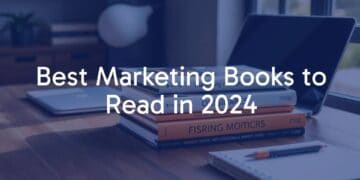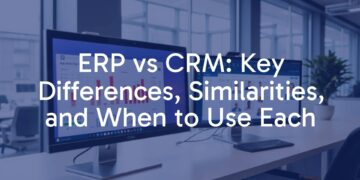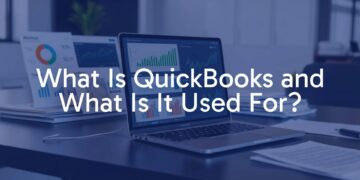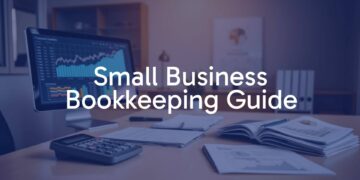Small business bookkeeping means carefully recording, organizing, and tracking all the money that moves through a business. This means writing down every sale, expense, payment, and any transfers between accounts. Bookkeeping keeps a business’s financial records in order and shows exactly how much money comes in, how much goes out, and what’s left as profit. Without good bookkeeping, a business can quickly lose track of its finances, leading to confusion or even losing money. Bookkeeping is the basic system that keeps a business’s finances understandable and supports having accurate information for decisions, taxes, and future planning.
Keeping financial records correct and updated isn’t just helpful-it’s something every small business must do to stay steady and grow. It helps owners know where they stand financially at any time, spot patterns, and find issues before they become serious. Bookkeeping also makes handling payroll, planning for taxes, and tracking daily sales much easier. Good bookkeeping keeps everything on track and helps the business run smoothly.

What Is Small Business Bookkeeping?
Small business bookkeeping means keeping track of every financial transaction in a business, like sales, purchases, payments, and receipts. The goal is to have a clear record of where money comes from and where it goes. Bookkeeping keeps these records up to date so business owners can check their finances any day, ensuring everything is recorded and labeled in the right way.
This process makes the raw financial data used for reports. It’s about being careful and regular, so the information matches the business’s true activity. Bookkeeping helps business owners follow spending, check earnings, and manage what they owe and what they own. Solid bookkeeping gives the information needed to make business plans and keep the finances healthy.
Basic Bookkeeping Terms to Know
To get started with bookkeeping, it’s important to know simple key terms. These are words you’ll see often when dealing with finances:
- Transaction: Any time money moves in or out-like selling a product, paying a bill, or moving money between accounts.
- Ledger: The main place where all financial transactions are recorded and grouped.
- Chart of Accounts: A list dividing all the types of transactions your business handles, such as income, expenses, assets, debts, and owner’s equity.
- Assets: Things the business owns that have value, like cash, equipment, or property.
- Liabilities: What the business owes, such as loans or unpaid bills.
- Equity: The owner’s share of the business after subtracting debts from assets.
- Accounts Receivable (AR): Money owed to you by customers who haven’t paid yet.
- Accounts Payable (AP): Money your business owes to suppliers or vendors but hasn’t paid yet.

Bookkeeping vs. Accounting: How Are They Different?
Bookkeeping and accounting are related, but they aren’t the same thing. Bookkeeping is about recording all the day-to-day money activity. Think of it as keeping a daily financial diary. Accounting takes those records and uses them to make reports, analyze results, and help set the business’s financial strategy.
- Bookkeeping deals with entering data, organizing transactions, tracking who owes or is owed, handling payments and payroll, and keeping everything correct and up to date.
- Accounting takes that data, checks it, makes sense of it, and creates reports like income statements and tax returns. Accountants help businesses understand the numbers and make plans for the future.
Bookkeeping gives the basic, organized data, and accounting uses that data to guide big decisions and keep the business on track.

Why Is Bookkeeping Important for Small Businesses?
Bookkeeping might seem boring, but for small businesses, it’s very important. It makes sure business owners always know how their business is doing, avoids confusion about money, and helps prevent losing profits. Bookkeeping gives the facts needed to find problems early, plan ahead, and keep the business working smoothly and legally.
Keeping good records gives benefits, like helping owners make smart choices, stay within the law, and keep payments flowing in and out correctly. Bookkeeping is the base that supports running and growing a business well.

Helps with Financial Decisions
Bookkeeping helps business owners make smart money choices. Up-to-date, accurate records give a clear picture of the business’s health so decisions are based on facts, not guesses. Checking reports like income statements makes it easy to see where you’re earning, where you’re spending too much, and when to make changes. Good records also make it faster to get loans because banks need clear financial proof.
Makes Taxes Easier
Tax season is tough for many small businesses. But if your bookkeeping is up to date and organized, filing taxes is much simpler. The IRS wants to see all your receipts and income records. With everything sorted and easy to find, you won’t be scrambling for lost papers. Proper records also help you get every deduction you qualify for, saving your business money and stress.
Stops Expensive Mistakes
Small mistakes with money can lead to big costs. Good bookkeeping helps catch errors early. For example, checking your records against your bank statements every month helps spot mistakes, missing payments, or even fraud before they become real problems. Tracking invoices and bills helps avoid paying late fees and keeps cash moving smoothly. Fixing errors is much cheaper and easier if you keep accurate books from the start.
Improves Cash Flow
Cash flow, or how money moves in and out, is the lifeline of small businesses. Bookkeeping shows exactly how much money you have now and what’s coming or going. This way, you can plan for tight spots, hold off on spending if needed, or confidently invest in new equipment or staff if cash is healthy. Tracking who owes you and who you owe keeps everything running on time and helps avoid cash shortages.
What Are the Main Bookkeeping Methods for Small Businesses?
Businesses can choose different ways to keep their books. The method affects how you record transactions and when they appear in your financial records. Picking the right one makes bookkeeping easier and more useful for the way you run your business.
| Method | Description | Best For |
|---|---|---|
| Single-Entry | Each transaction is written down only once-either as income or as an expense. Simple, like a checkbook. | Very small businesses, freelancers, or sole operators with simple finances |
| Double-Entry | Every transaction affects two accounts: one is debited, and one is credited. Keeps everything balanced. | Businesses with more transactions, inventory, staff, or growth plans |
In addition, you’ll choose when things are recorded:
| Method | How it Works | When to Use |
|---|---|---|
| Cash Basis | Record income when you get paid and expenses when you pay them. | Simpler businesses without lots of invoices or inventory |
| Accrual Basis | Record income when you earn it, and expenses when you owe them-even if no cash has moved yet. | Businesses with inventory or more complex transactions; required for larger companies |

How to Start Bookkeeping for Your Small Business
Starting bookkeeping for your small business isn’t as hard as it sounds if you break it down into simple steps. By creating a clear, separate system from the very beginning, you’ll avoid messy financial problems later.
- Open a Business Bank Account: Always use a business account for business money. This makes it easy to keep business and personal spending separate and protects you if there are legal questions or audits.
- Set Up Your Chart of Accounts: Make a list for tracking different kinds of money in and out. This should cover income, expenses, assets, debts, and owner’s equity, with simple categories like Rent, Supplies, Sales, or Loans.
- Pick Bookkeeping Tools: Choose basic bookkeeping software or simple spreadsheets. Software like QuickBooks, Xero, or FreshBooks can save time by automating data entry and making reports.
- Record All Transactions: Write down every sale and expense, including the date, amount, and description. Save every receipt, invoice, or bill, either on paper or in digital form.
- Keep a General Ledger: This is your main record. All transactions end up here, either entered by hand or automatically by your software. The ledger gives a full account of all your business activities.

Core Bookkeeping Tasks to Handle Regularly
Bookkeeping isn’t just something you set up once. It’s ongoing work that keeps your business healthy. Here are the main jobs you’ll need to do regularly to keep your finances straight:
- Track and Categorize Expenses: Save and log every receipt, whether it’s for supplies, rent, travel, or meals. Sort them into the correct group so you know where money goes and can claim the right tax deductions.
- Manage Invoices and Receivables: Send invoices to customers as soon as you finish a sale or job. Then track who’s paid and who hasn’t, following up if payments are late.
- Monitor Accounts Payable: Keep a close watch on bills you owe to vendors. Pay them on time to build trust, avoid fees, and sometimes get discounts.
- Reconcile Bank and Credit Card Statements: Every month (or more often if you can), compare your bookkeeping records to your bank and credit card statements. This helps catch any errors or missing transactions.
- Process Payroll: If you have employees, pay them correctly and on time. This also means taking out taxes and keeping records for wages, deductions, and employer contributions.
- Prepare Key Financial Statements: Regularly make reports that summarize your business’s finances, such as:
| Statement | What It Shows |
|---|---|
| Income Statement | Profits or losses over a set period (monthly, quarterly, annually) |
| Balance Sheet | Snapshot of assets, liabilities, and owner’s equity at a single point in time |
| Cash Flow Statement | Where cash comes in (income) and goes out (expenses) over time |
Who Should Handle Small Business Bookkeeping?
There are different ways to manage your books, and the best choice depends on your business size and how complicated your finances are:
- Do It Yourself: Good for new or small businesses with simple finances. Using user-friendly software makes it possible for most people to do their own bookkeeping if they commit to learning and keeping up regularly. However, as business grows, this can become time-consuming.
- Hire an In-House Bookkeeper: Best when transactions increase or you want someone dedicated to finances. An employee bookkeeper keeps your records organized and is always available for questions, but it adds costs like salary and benefits.
- Outsource or Use Online Bookkeeping Services: Many businesses hire outside help or use online services. This can be cheaper and more flexible than hiring someone in-house. You get expert help on tasks like payroll, bill management, and reporting, without handling the day-to-day yourself.
How Can Bookkeeping Software Help?
Bookkeeping software has made handling business finances much easier and faster. It helps reduce manual work, cuts down on errors, and can even give real-time financial updates. Modern software takes care of regular tasks so you can spend more time running your business and less time worrying about paperwork.
Top Bookkeeping Software for Small Businesses
- QuickBooks Online: Popular, with wide-ranging features like invoicing, expense tracking, payroll, and reporting. Works well for all business sizes, though it may take time to learn.
- Xero: Has an easy-to-use design, handles reporting, payments, and inventory, and is good for teams who need to share access.
- FreshBooks: Great for small service-based businesses, especially freelancers. Handles invoices, payments, expenses, and time tracking.
- Wave: With a free basic version, this is best for very small businesses. Paid plans add features like receipt scanning. It’s simple and user-friendly.
What to Look for in Bookkeeping Tools
When choosing bookkeeping software, focus on features that make your life easier and help your business grow:
- Automatic import and sorting of bank transactions
- Invoicing and payment tracking tools
- Easy expense tracking, including attaching receipts
- Simple bank reconciliation features
- Automatic creation of key financial reports
- Payroll tools or easy link to payroll services
- Tax support-either for your accountant or self-filing
- Easy-to-use interface and solid customer support
- Ability to adapt if your business gets larger
- Integration with other tools, like payment processors or e-commerce platforms
Common Bookkeeping Mistakes to Watch Out For
Avoiding basic mistakes is just as important as following good bookkeeping habits. Here are some of the most common errors:
- Mixing Personal and Business Money: Always keep separate personal and business accounts. Don’t pay personal bills from the business account or vice versa.
- Letting Data Entry Slide: Entering transactions late can cause problems. Commit to doing it regularly to avoid piles of receipts and unclear records.
- Skipping Bank Reconciliations: Always check your records against bank statements to catch mistakes or odd charges as soon as possible.
- Not Managing Receipts: Record every business expense and keep proof, using software, photos, or online storage for receipts. This helps at tax time and if you’re ever audited.
- Using the Wrong Accounting Method: Make sure to pick the right method (cash or accrual) for your business size and needs, and switch if your business grows or the law requires it.
Tips for Success in Small Business Bookkeeping
- Keep Records Up to Date: Enter every transaction soon after it happens-daily or at least weekly. This keeps information current and reliable.
- Plan Ahead for Taxes: Use your records to keep track of what you’ll owe and set aside enough money so taxes don’t become a stressful surprise.
- Review Your Books Regularly: Set aside time monthly or quarterly to go over your income, spending, and bank reconciliations. This helps you spot trends or problems early.
- Separate Business and Personal Finances: Always use business accounts for business and personal for personal. This keeps your records clean and helps if there’s ever legal trouble.
- Track Every Transaction: Don’t skip small amounts-record everything that comes in or goes out, including cash, credit, and transfers.
Frequently Asked Questions about Small Business Bookkeeping
Can I handle bookkeeping myself?
Yes, many small business owners do their own bookkeeping, especially when starting out or when finances are simple. Programs like QuickBooks or FreshBooks make this easier even if you’re new to bookkeeping. However, it takes discipline and regular commitment. If things get too busy or complicated, consider hiring help or using an online service.
How much does bookkeeping cost?
Costs depend on how you handle your books. Doing it yourself, you’ll mainly pay for software-ranging from free to about $30 to $75 a month. If you pay for bookkeeping help, either online or in person, rates might range from $30 to $90 an hour or $200 to $2,500 or more a month, depending on your needs and transaction volume. Having an in-house bookkeeper costs more when you factor in salary and benefits, but you may need this as your business grows.
When should I hire a professional bookkeeper?
Hire a professional if:
- You’re spending more time on bookkeeping than on running your business.
- Tax time is stressful, or you’re worried about missing deadlines or deductions.
- You can’t tell how much cash you really have or what you owe.
- Your business is getting more complex with more sales, employees, or inventory.
- You worry that your numbers might be wrong.
- You want advice or reports to help you make better decisions.
What’s the easiest way to keep the books?
For most businesses, using bookkeeping software is the easiest route. Good programs automate a lot, like adding bank transactions, categorizing expenses, sending invoices, reminding customers to pay, and making reports. This saves time, prevents mistakes, and makes basic bookkeeping manageable for almost anyone. You’ll still need to review and update things regularly, but the hard work is much lighter than doing everything by hand.