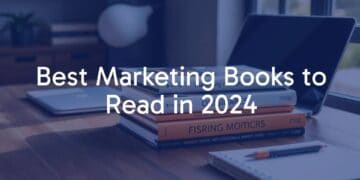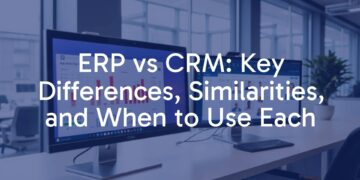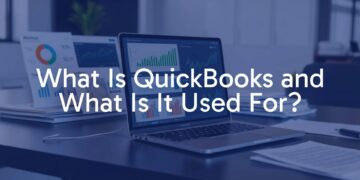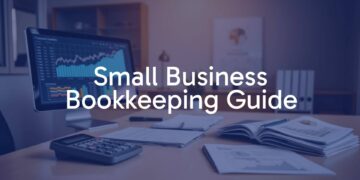Xero is an online accounting system made for small businesses, new companies, and organizations that are growing. It helps handle many bookkeeping and accounting jobs automatically, moving away from slow, manual record-keeping to smart, real-time tools. Xero’s goal is to make your business finances simpler, giving you clear information fast while allowing easy teamwork. As a Software-as-a-Service (SaaS) tool, you can use Xero from any device with internet access-no special programs or IT work needed.

Xero started in 2006 in Wellington, New Zealand, founded by Rod Drury and Hamish Edwards. Over the years, it has become a well-known name in the online accounting world. Users pay a monthly fee based on their needs and the number of businesses they manage. Xero is not a complete ERP system, but its ability to connect with hundreds of other apps lets it cover a wide range of business needs, making it useful as your business gets bigger and more complicated.
What is Xero Accounting Software?
Xero is cloud accounting software that helps speed up and improve business financial tasks. Instead of using paper and spreadsheets, Xero puts everything in an online system, letting you check and work on your business finances more easily and accurately.
Xero keeps all your financial information in one main place (a “single ledger”). This means anyone you allow-no matter where they are or what computer they use-can log in and work with up-to-date records. Multiple people can update accounts at the same time. This makes Xero ideal for businesses where staff work from different locations or when you want your accountant working directly with you.
How Does Xero Help Businesses?
Xero gives businesses a single space to track income and expenses and watch over their financial health. It connects to your bank accounts to import transactions automatically, then helps you match them to your records-saving time and reducing mistakes. Xero learns from what you’ve done in the past, makes suggestions, and marks things if something strange appears.
Xero helps with much more than banking. You can make and send invoices, follow up on bills, and schedule payments. If your business keeps stock, Xero can track it. For companies working on projects, Xero makes it easy to watch project costs and profits. All this connects to clear, detailed reports with dashboards you can adjust, so you always know how your business is doing.

What Makes Xero Different From Other Tools?
- Online Access for Many Users: Xero stands out because you don’t need to install software, and you can have as many users as you need. This is different from older programs where one person at a time or users on the same office network may be required.
- Easy Connections: Xero lets you add extra features by connecting with more than 1,000 other apps. So if you need special tools for things like payroll, customer management, or detailed inventory, you can pick what you need rather than being stuck with one set way of working.
- User-Friendly Design: Xero’s screens are clean and simple to use. It also has lots of smart features, like pulling in statements straight from your bank and reading receipts automatically, making your job much easier than using traditional software.
Main Features of Xero
Xero isn’t just an online checkbook. It brings together many tools to handle all sorts of daily and monthly financial chores. Here are some of the main things Xero can do:
Online Invoicing and Quotes
- Make and send invoices from any device, with your logo and business info.
- Set invoices to repeat for regular customers and send automatic reminders if someone forgets to pay.
- Turn quotes into invoices with one click, and track customer responses.
Automatic Bank Feeds and Matching
- Connect directly to your bank and credit card accounts.
- Have your bank transactions show up in Xero every day, with smart suggestions for which payment goes with which bill.
- Xero learns from your choices to get better at matching, while you just approve or adjust where needed.
Handles Many Currencies
- Use Xero to buy, sell, invoice, and pay in more than 160 different currencies (with the Established plan).
- Automatic exchange rate updates and simple reports that make international business clear and straightforward.
Inventory and Project Tracking
- Keep an eye on your stock, get reminders when low, and link stock to invoices and orders.
- Xero has an extra add-on for advanced inventory features if you need more than the basics.
- Track jobs and projects, assign costs and hours, then measure if you’re making money on each one.
- Bill customers based on exact time and materials used on a project.
Payroll and Expense Management
- Xero connects easily with popular payroll services (like Gusto in the US) for paying staff and handling benefits.
- You can also record expenses, pay bills, and set up employee expense claims with the Xero Me app-just snap photos of receipts and upload them.
Reporting and Analytics
- Real-time financial dashboards you can tweak to show what matters to your business.
- Standard reports like profit and loss, balance sheets, and cash flow, plus custom reports where you choose what to see.
- Special “Business Snapshot” report for a quick overview of your company’s health and trends.
Mobile App
- Apps for iPhone, iPad, and Android let you manage sales, payments, and expenses from anywhere.
- Check your numbers, add transactions, and stay in control without needing a laptop.

Benefits of Using Xero
- Better Cash Flow: See who owes you money and who you need to pay, set payment reminders, and plan ahead with cash forecasts.
- Live Updates: Always have the latest information on your business finances, letting you decide quickly and confidently.
- Teamwork: Work together with staff and outside bookkeepers without sending spreadsheets back and forth.
- Growth Support: As your business gets bigger, Xero can handle more sales, more payments, or extra locations, all by adding the tools you need.
- Simpler Tax Compliance: Xero helps calculate sales tax or VAT, fills out reports, and keeps records ready for tax time. This means fewer mistakes and less time worrying about tax rules.

Xero Plans and Pricing
| Plan | Monthly Price (approx.) |
Main Features | Best For |
|---|---|---|---|
| Early | $20 | Send up to 20 invoices/quotes, enter 5 bills, reconcile bank transactions, use Hubdoc for receipt capture, see cash flow chart. | Startups, very small businesses |
| Growing | $47 | Everything in Early plus unlimited invoices, quotes, and bills. Bulk reconciliation. | Expanding businesses |
| Established | $80 | Everything in Growing, plus multi-currency, projects, advanced expense management. | Bigger businesses, international companies, those needing projects/tracking |
All plans let you add as many users as you want-unlike some competitors that charge extra for each person.
Add-ons and Extra Costs
- Payroll in the US through Gusto starting around $40 a month plus $6 per employee.
- Advanced inventory (“Inventory Plus”) can be added for about $39/month for those on Growing or Established plans.
- Many other add-ons (like special apps for payments, inventory, or expense management) have their own costs, set by the app provider.
How to Set Up and Use Xero
Xero is made to be simple to start, but taking some care during setup helps things run smoothly.
Steps for Setting Up Xero:
- Create Your Account: Choose your plan and sign up. You can often start with a 30-day free trial. Xero guides you with tips and sample business info to practice before you go live.
- Connect Your Bank: Link up your bank and credit card accounts. Xero pulls in your transactions daily, so you avoid entering everything by hand.
- Import Past Data: If you used another tool before, download your customer, supplier, and transaction lists (CSV or TXT files) and upload them using Xero’s templates. The more organized your past data, the easier this step.
- Get Support and Training: Use “Xero Central” for how-to guides, videos, and user help. If you want, invite your accountant or bookkeeper to help with setup. You can also appoint someone in your company to become your Xero “go-to” person after some extra training.
Who Uses Xero?
- Small Businesses & Startups: Many small companies use Xero to manage money, bill clients, track spending, and check cash flow. Having unlimited users is a big plus for growing teams.
- Accounting and Bookkeeping Firms: Xero is popular with bookkeepers and accountants, who use its tools for managing their own clients. Features like Xero HQ, Xero Practice Manager, and free plans encourage accountants to recommend Xero to clients.
- Retail & Online Sellers: Shops, online stores, and Amazon sellers use Xero to manage stock levels, handle sales in multiple places (online or in-person), and keep profit numbers up-to-date with tools like Inventory Plus.
- Professional Services (consultants, lawyers, marketing, etc.): Perfect for tracking project work, billing by task or hour, and managing customer payments, helping these businesses keep cash flow steady.
Other users include tech firms, healthcare, building companies, hotels, manufacturers, property companies, non-profits, and freelancers. Xero’s ability to handle many currencies and connect with extra tools attracts a wide range of businesses.
Popular Xero Integrations
Xero works with over 1,000 outside apps, so you can build the accounting system that fits your business. Here are some popular types of connections:
- AP Automation (Payables): Connect handlers like Tipalti to make bill payments easy and automate paperwork. This saves time and helps avoid errors in approving and paying large batches of bills, including handling different payment types and currencies.
- CRM (Customer Management): Connect to sales tools like Salesforce to match customer orders directly with your accounting, making sure sales and invoicing are always up to date.
- Payroll and HR: Link with Gusto or similar apps for payroll, taxes, and staff benefits-so your accounts are always in sync with employee costs.
- Advanced Inventory: Use Inventory Plus, or connect to full inventory systems for stores or manufacturers who need things like barcode scanning or detailed order picking.
- Payments & Expenses: Integrate Stripe, GoCardless, and other payment services, or use apps for handling expenses and receipts.
Security and Data Privacy in Xero
Keeping your financial information safe online is very important. Xero protects your data using several methods:
- Encryption: Keeps your data safe when sent over the internet and when stored on Xero’s servers.
- Two-Step Login: Use a password plus a code from your phone for extra security.
- Physical Protection: Xero’s servers are guarded and watched 24/7, with controls for power and the environment to keep your info safe.
- Regular Checks: Xero brings in outside testers to look for problems and monitors for security threats constantly.
- Custom Access: You decide what each user can see or do, from full control to just looking up invoices, keeping private data private.
Xero follows local and international data protection rules (like GDPR in Europe) and gives businesses tools to handle records and privacy needs in countries such as the US, UK, Australia, and others.
Comparing Xero to Other Accounting Options
- QuickBooks Online: Both Xero and QuickBooks offer most of the features small businesses need. Xero is often chosen for its simple design, unlimited users at all price levels, and easier bank matching. QuickBooks sometimes offers more built-in features for payroll and inventory but normally charges for extra users.
- FreshBooks: FreshBooks is good for freelancers and those billing lots of projects by time but doesn’t offer as much for deeper accounting and business growth. Xero has more options for double-entry accounting, reporting, and handling bigger company needs.
- Sage: Sage provides cloud and older-style desktop programs. Xero was built for online use from day one, so it often feels easier and more modern, especially for working with others online. Sage might be chosen by businesses who have special needs based on their industry or who want a more traditional setup.
When is Xero a Good Choice?
- You need multiple people working together from different places.
- You want constant access to your real-time financial numbers.
- You value quick, easy invoicing and expense management.
- Your business buys and sells across different countries.
- You want a simple tool that can grow and change as your business does, with lots of add-ons to choose from.
- You like a clean, easy-to-understand online workspace.
Try Xero’s free trial to see if it fits your needs before signing up.
Frequently Asked Questions About Xero
Do I Need an Accountant to Use Xero?
No, you can use Xero on your own. The system is made for easy use and handles many tasks for you, like matching bank statements and sorting payments. However, getting advice from an accountant is sometimes helpful, especially for taxes and growing companies.
Which Devices Can Use Xero?
- Any computer with an up-to-date browser-Google Chrome, Microsoft Edge, Firefox, or Safari (with cookies/JavaScript turned on).
- Phones and tablets using Apple iOS or any Android device.
Xero has mobile apps for tasks like invoicing, expense claims, and checking balances on the go.
How Are Updates Handled?
Because it’s on the cloud, Xero updates itself. You don’t need to download anything-new features and fixes appear automatically when you log in. Xero sends messages in the app or by email when major changes are released.