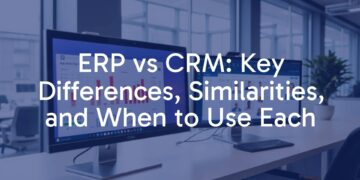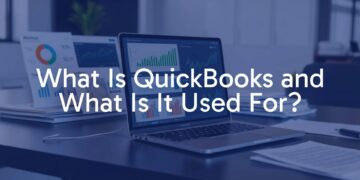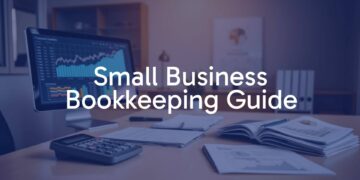Customer expectations keep rising. In 2025, people want support that is fast, personal, and simple. With 72% ready to switch brands after one bad support experience, and more than half expecting fixes within 24 hours, companies have very little room for mistakes. Digital customer service tools help here. These are software platforms that help teams manage, track, and solve customer problems across email, chat, phone, and social media so support is quick, consistent, and reliable.
These tools do more than close tickets. They help teams reply faster and with better accuracy, share info in real time, and keep conversations smooth even when volume spikes. By pulling all messages into one place, routing tickets to the right agents, and showing key customer details, the tools let people handle harder, higher-value work. In short, they turn support from a pain into a chance to earn trust and loyalty.

How Do Digital Customer Service Tools Work?
These tools bring order to support by collecting every message from email, live chat, social media, and phone into one dashboard. This cuts the need to jump between apps and lowers the chance of missing a question.
Each request becomes a “ticket” that can be assigned, tracked, and resolved. Automation handles repeat work like assigning tickets, routing by urgency or skills, and sending quick replies to common questions. Many tools also use AI to suggest responses, summarize long threads, and spot signs of frustration early. This flow speeds up replies, lowers errors, and makes the whole experience smoother for customers and agents.
Why Are Digital Tools Important in Customer Service?
These tools are now a must-have for teams trying to grow in a crowded market. They boost efficiency by automating routine work and pulling all messages into one place, so agents can focus on tricky cases and avoid burnout. Many companies can handle more volume without adding headcount.
They also lift customer happiness and loyalty. With 88% of customers more likely to buy again after a great service experience, consistent support matters. These tools help with faster replies, personal conversations (thanks to full customer history), and 24/7 self-service. This builds trust and long-term relationships. They also come with helpful data and reports so teams can spot trends, learn what customers need, and adjust service as expectations change.
What Types of Digital Customer Service Tools Exist?
There are many tool types, each focused on a different part of support. Knowing the main categories helps you build a strong setup. Some tools overlap, but most are strongest in one area, so you can pick what fits your needs.

Help Desk and Ticketing Systems
Help desk and ticketing tools are the base of many support teams. They centralize every request and turn it into a “ticket” you can assign, track, and close. This keeps work organized and prevents missed messages.
Examples: Freshdesk, Zendesk, and Zoho Desk. Freshdesk is well known for strong ticket workflows like preventing agent overlap and a “thank you detector” to avoid reopening solved tickets. Zendesk offers deep customization and many integrations. These tools also provide reports to spot bottlenecks and improve processes.
Live Chat and Messaging Platforms
Live chat and messaging let customers talk to you in real time on your site, app, or channels like WhatsApp and Facebook Messenger. Fast answers make people happier and can solve issues in minutes.
Examples: Intercom, LiveChat, and Tidio. Intercom offers premium, AI-powered chat with advanced inbox tools and flexible bot setup. Tidio provides live visitor tracking and simple chatbot building, great for small and mid-size teams. Features often include canned replies, chat routing, and visitor monitoring so agents can handle more conversations and even drive more sales.
Knowledge Base and Self-Service Portals
Self-service is key to reducing tickets. A knowledge base offers FAQs, how-to guides, troubleshooting steps, and videos in a searchable library so customers can help themselves anytime.
Examples: Document360, Helpjuice, and ProProfs KB. Document360 offers an AI-driven knowledge base with clean, branded pages and strong search. Its AI writer, Eddy, can turn prompts into full help articles. These tools often include multi-language support, analytics to find content gaps, and powerful search. A good knowledge base also helps agents give consistent answers.
Social Media Customer Service Tools
Social platforms are also service channels. Social tools help teams track mentions, reply to questions, and manage brand reputation on X (Twitter), LinkedIn, Instagram, Reddit, and more. Quick public replies can turn poor moments into good ones.
Examples: Hootsuite and Sprout Social. Hootsuite supports campaign management and brand monitoring. Sprout Social offers a unified dashboard for publishing, analytics, and replies. Common features include real-time alerts, sentiment tracking, and routing to the right team. Active social support shows responsiveness and builds trust.
Customer Relationship Management (CRM) Software
A CRM stores customer history in one place. Support teams use it to view orders, past tickets, messages, and preferences so they can help with full context.
Examples: Salesforce, HubSpot, and Zoho CRM. Salesforce Service Cloud, part of Customer 360, gives a full view of the customer. HubSpot Service Hub pulls sales, marketing, and support data together for smooth handoffs. CRMs often include automation for follow-ups, strong reporting, and many integrations.
AI-Powered Customer Support Tools
AI helps small teams handle more with less effort. These tools use machine learning and natural language processing to automate and speed up replies while keeping them personal.
Examples: AI chatbots, virtual assistants, and AI co-pilots. Intercom Fin (built on GPT-4) can solve many questions on its own. Zoho Desk’s Zia suggests answers, reads sentiment, and helps agents write replies. AI can draft messages, summarize threads, route tickets, and even predict needs so people can focus on harder problems.
Customer Feedback and Survey Tools
Feedback tools help you learn what customers think at key moments, such as after email threads or chat sessions. They track metrics like CSAT, NPS, and CES and help find patterns and repeat issues.
Examples: SurveyMonkey and Typeform. Typeform uses conversational forms to boost completion rates. Many help desk tools, like Hiver, include built-in CSAT surveys for post-interaction emails. Reports show trends, outliers, and insights from open-ended answers so teams can improve products and support.
Omnichannel Contact Center Platforms
Omnichannel platforms connect all channels so the customer’s history follows them between phone, email, chat, and social. Unlike multichannel, which is just “many options,” omnichannel keeps the context intact.
Examples: Nextiva Unified-CXM and Salesforce Service Cloud. Nextiva brings all interactions into one AI-powered platform across VoIP, chat, SMS, and social. Common features include smart routing, call recording and transcripts, and full analytics across every touchpoint for a smooth experience end to end.
Which Features Define Effective Digital Customer Service Tools?
Great tools are easy to use, well connected to other apps, and strong enough to support your growth. They should help build real relationships, not just move tickets. Here are the features that matter most.
Automation and Workflow Capabilities
Automation saves time and reduces errors. Look for auto-routing by keywords, urgency, or skills; canned replies; and rules that send follow-ups or escalate overdue tickets.
Advanced options include AI that reads tickets, suggests answers or articles, and solves simple issues on its own. For example, HelpCrunch offers custom inboxes by ticket type and auto-messages based on rules. This speeds up resolution and keeps replies consistent.
Multichannel and Omnichannel Support
Customers want to reach you on their channel of choice: email, phone, chat, social, or messaging apps. Tools should pull all these into one view. Even better, omnichannel lets agents pick up where someone else left off across channels without losing context.
Example: Zendesk supports chatbot, email, Facebook Messenger, phone, SMS, and WhatsApp in one place so agents can follow the full story without switching tabs.
Integration with Other Business Systems
Support links to sales, marketing, and operations. Tools should connect well with CRMs, e-commerce, marketing automation, and project tools.
Integrations give agents purchase history, past issues, and campaign data right inside the help desk. HubSpot Service Hub is strong here across the HubSpot suite. Salesforce Service Cloud is deeply connected across Customer 360. Tools that work with Zapier can automate tasks across many apps and keep data consistent.
Self-Service Features for Customers
Many people prefer to fix problems on their own. A strong knowledge base with FAQs, guides, and troubleshooting steps helps them do that, day or night.
Other options include forums, order lookups for e-commerce, and quick flows for returns or exchanges. Document360 delivers fast self-service search. Richpanel’s portal can handle more than half of questions without an agent. This keeps customers happy and frees your team for tougher issues.
Analytics, Reporting, and Performance Tracking
Good data leads to better decisions. Look for detailed reports on first response time, resolution rate, satisfaction scores (CSAT, NPS, CES), ticket volume, and agent output.
Zendesk offers deep, granular reports across all channels, including chatbot results and escalations. The best reporting tools let you drill down, build custom dashboards, and share insights with stakeholders so you can fix bottlenecks and improve service.

AI and Chatbot Capabilities
AI and bots handle routine questions instantly and around the clock. They answer FAQs, guide basic troubleshooting, and reduce wait times.
Advanced AI can read sentiment, predict urgency, and act as a co-pilot for agents by suggesting replies or summaries. Intercom’s Fin can answer complex questions and even read images. Zoho Desk’s Zia provides conversational help and a reply assistant. These features raise accuracy and speed without adding headcount.
Mobile Accessibility
People expect help on the go. Tools should work well on phones and tablets for both customers and agents. Customers can get help or use self-service anytime. Agents can manage tickets and reply from anywhere.
Most leading tools-Zendesk, Help Scout, Intercom, HubSpot Service Hub-offer iOS and Android apps so teams stay responsive.
Scalability and Customization
Tools should grow with you. Look for flexible plans, strong infrastructure, and the option to add users and features as needed.
Customization matters too. You should be able to style portals and chat widgets, build custom fields, tweak workflows, and shape dashboards. Zendesk is often praised for flexibility so the software fits your process and brand, not the other way around.
Security and Compliance
Protecting customer data is non-negotiable. Look for strong security, including encryption in transit and at rest, secure access controls, and regular audits.
Compliance with rules like GDPR, HIPAA, CCPA, and PCI DSS may be required by your industry or region. Vendors should share clear policies, data handling details, and certifications. Salesforce Service Cloud runs in an enterprise-grade secure setup. Strong security helps keep trust and avoid legal and brand harm.
How Do Digital Customer Service Tools Improve Customer Experience?
These tools are about more than speed. They help teams move from reacting to problems to offering personal, proactive, and consistent support that keeps customers coming back.
Faster Response Times
Customers expect quick help, often within 24 hours. Live chat and AI bots provide instant answers, while routing sends questions to the right person fast.
Help desks reduce the time agents spend organizing work, so customers wait less and get solutions sooner. This prevents small annoyances from becoming major issues.
Personalization and Consistency in Communication
By linking with CRMs, agents see purchase history, past issues, and preferences. They can greet people by name and offer solutions that match their situation.
Canned replies, knowledge bases, and AI drafts keep the tone and facts consistent across email, chat, and social. HubSpot Service Hub, for example, shows rich customer profiles so conversations feel personal and on-brand.
24/7 Customer Support Availability
Self-service and AI bots keep support open all the time. Customers can search FAQs and guides or talk to a bot whenever they want.
Bots handle simple questions overnight and queue complex ones for agents. This constant availability reduces frustration and shows your commitment to convenience.
Seamless Customer Journeys Across Channels
Omnichannel tools keep the full history in one place so customers can switch from chat to email to phone without repeating themselves.
Zendesk and Nextiva Unified-CXM combine all interactions, giving agents the full story. This smooth flow reduces friction and feels like one continuous conversation.

Proactive Service and Issue Resolution
With analytics and AI, teams can spot patterns, predict issues, and reach out before problems grow.
Examples include forecasting common questions, preparing help content in advance, and using social listening to catch rising complaints. This approach shows care, builds trust, and keeps customers loyal.
What Are the Benefits of Using Digital Customer Service Tools?
These tools help far beyond customer happiness. They improve operations, cut costs, support teamwork, guide strategy, and drive growth.
Increases Operational Efficiency
Automation takes care of repetitive tasks like routing, first replies, and data entry, letting agents focus on harder problems. Teams can handle more volume without feeling overwhelmed.
One connected platform reduces app switching and hunting for info. Workflows move faster, so issues are solved quicker and agents can help more customers.
Reduces Support Costs
After setup, many teams see costs drop. Self-service and bots deflect common questions, lowering the number of tickets for agents. You may need fewer people to handle the same-or higher-volume.
Faster resolutions reduce the cost per contact. Bots can solve a large share of tickets (often over 70%), cutting labor costs and extending 24/7 coverage without extra shifts.
Enhances Team Collaboration
Shared inboxes, internal notes, collision detection, and smooth handoffs help teams work together. Help Scout stands out for team features like shared inboxes and team assignments.
Integrations with Slack or Microsoft Teams make it easy to ask experts in sales, product, or marketing for help. This breaks down silos and speeds up solutions.
Enables Data-Driven Decision Making
Strong reports make it easy to track response times, resolution rates, satisfaction scores, and common issues. Dashboards show what to fix first.
Zendesk’s advanced reporting supports deep analysis, including chatbot impact and escalations. With this insight, teams can refine products, flows, and staffing to keep improving.
Boosts Customer Satisfaction and Loyalty
Fast replies, personal help, 24/7 options, and seamless channel switching lead to happier customers. Many will buy again after a great experience (Salesforce reports 88%).
Proactive help and quick resolutions build trust. Loyal customers buy more and share good experiences with others, helping growth over time.
Key Considerations When Choosing Digital Customer Service Tools
Picking the right tools can shape your results for years. There’s no one-size-fits-all option, so take time to match features to your goals and budget. Rushing this choice can waste time and money.
Business Size and Support Needs
Your size and support complexity matter. A small startup needs different features than a global enterprise. Smaller teams may focus on low-cost plans with basics like ticketing and chat, possibly starting with free tiers.
Bigger companies often need strong, scalable platforms with full omnichannel, advanced AI, deep customization, and tight integration with existing systems. Salesforce Service Cloud is a common pick for these cases. Think about your team size now, expected growth, and the volume and difficulty of your tickets.
Integration with Existing Systems
Support tools work best when connected to CRMs, e-commerce, marketing automation, project tools, and internal chat. This avoids data silos and double entry.
Before you buy, review native integrations and APIs. HubSpot Service Hub is a good example of tight CRM linking. A well-integrated tool gives agents full context and smoother workflows. Poor integration leads to fragmented data and more manual work.
Customization and Flexibility
Every company has its own voice and process. Your tools should adapt to you. Look for branding options, custom fields, configurable workflows, and flexible dashboards.
Zendesk is often praised for wide customization so the tool supports your process instead of forcing big changes.
Budget and Pricing Models
Pricing varies: free plans, per-agent fees, per-user fees, or flat rates. Advanced features, integrations, and high usage can add costs.
Review the total cost of ownership, including setup, training, and scaling. Zoho Desk and Freshdesk offer friendly pricing, with Freshdesk’s free plan covering up to 10 agents. Compare features by tier and use free trials to test fit.
Ease of Use and Training Requirements
Great features don’t help if the tool is hard to use. A clean interface and simple navigation lower training time and errors.
Check docs, tutorials, and onboarding support. Enterprise tools like Salesforce Service Cloud can have a steeper learning curve, but they pay off for large teams. Many businesses prefer tools with quick setup, like Hiver’s Gmail-style interface, for fast wins.
Comparing Top Digital Customer Service Tools
Choosing among many options can be hard. Each platform shines in different areas and for different team sizes. Below are highlights of leading tools and what makes them stand out.
Zendesk
Zendesk is a major player offering strong ticketing, live chat, phone support, and self-service. Its reporting is a key strength. While Zendesk Explore can take a moment to load, it provides deep, visual reports on first response time, daily ticket counts, chatbot results, and escalations across all channels.
Zendesk for Service lets you customize the look and layout of self-service pages in detail. It also includes AI for sentiment checks, predictive routing, and 24/7 chatbots. Built-in teamwork tools cover real-time chat, file sharing, and task assignment. It costs more than some rivals, but the huge app marketplace (1,700+ apps, including Zapier) and wide feature set often make it worth it.
Freshdesk
Freshdesk offers strong ticket management at a friendly price. It supports assignment by skills, workload, or round-robin. Features like overlap prevention and a “thank you detector” streamline work.
Freshdesk’s Freddy AI analyzes tickets, finds patterns, and routes them to the right team. Freddy AI Copilot suggests responses in real time, and the Freddy AI Agent provides personal self-service with multi-step flows and urgency prioritization. Freshchat brings WhatsApp, Instagram, Facebook Messenger, and email into one place. You can also turn replies into help articles. A free plan for up to 10 agents and paid tiers from $15/user/month provide strong value, though some report minor bugs or clunky bulk imports/exports.
Intercom
Intercom is a premium, AI-first platform with a powerful inbox and easy bot building. Its inbox supports macros, triggers, tags, and multiple languages from a single shortcut. A side panel shows full customer and ticket details.
The “Fin” AI suite is a core draw. Fin AI Agent answers complex questions, Fin Vision understands images, and Fin Voice brings AI to phone support. Fin Guidance trains AI on your rules, and Fin Tasks automates processes like refunds. Bots support images, video, and branching flows. It’s one of the pricier tools with custom pricing, but the features, strong knowledge base, custom reports, and integrations (including Zapier) make it a strong pick for teams that want a premium AI experience.
Zoho Desk
Zoho Desk is a full-featured option with strong automation, AI, and good pricing. Some find the interface dated, but the feature set is rich. It includes omnichannel self-service, sentiment analysis, and SLAs.
Zia, the AI assistant, adds tags, suggests articles, reads emotions, and flags unusual content. Zia also helps customers via Answer Bot and supports agents with a Reply Assistant, Content Generator, Writing Assistant, and one-click summaries. Team feed and collision detection help with collaboration. A free plan and paid tiers from $14/user/month offer solid value, especially for companies using other Zoho apps.
Salesforce Service Cloud
Service Cloud runs on Salesforce Customer 360, making it a strong choice for big companies already using Salesforce. Agents work from the Service Console, which pulls all customer data into one place for personal support without switching systems.
It supports detailed ticketing and omnichannel routing across phone, email, social, chat, and even video. Knowledge management makes answers easy to find. Einstein AI powers bots for 24/7 help and agent tools for case classification, response drafts, and step-by-step plans. The setup and learning curve are heavier, but the payoff is large-scale, seamless service. It also connects with Zapier for wider automation.
Help Scout
Help Scout is great for email-first teams. Its shared inbox is clean and easy to use, with templates, auto CC/BCC, scheduled follow-ups, internal notes, and email open tracking.
Teamwork features stand out: assign conversations to teams, control mailbox access by group, and avoid duplicate replies with collision detection. It includes an internal knowledge base (private collections). AI features-AI drafts, answers from your knowledge base, summaries, tone adjustments, translations, and grammar fixes-speed up work. Some find the Doc Editor limited and the tool lighter than others, but the shared inbox and Zapier link make it a strong pick for email-focused support.
HubSpot Service Hub
Service Hub is ideal for teams already using HubSpot. Built on HubSpot CRM, it gives a complete view across sales, marketing, and support. A shared inbox across departments keeps data together.
It includes ticketing, live chat, and self-service portals. While there’s a learning curve and sales/marketing terms to pick up, CRM depth is its main value. AI features include chatbots, interaction analysis, and a “conversations inbox” that prioritizes and routes with machine learning. Customer Agent uses generative AI for routine tasks, and Breeze Copilot answers detailed questions using full customer history. Real-time duplicate detection and AI Email Template Import add speed. Zapier integration extends automation across your stack.
LiveAgent
LiveAgent serves chat-heavy teams with live chat, ticketing, and call center tools. Some say it’s less popular now, but it still suits teams focused on real-time replies. Features include message previews, analytics, and bots for quick responses.
Live dashboards and gamification help managers coach in real time and motivate agents. Ticketing keeps processes organized. There’s limited CRM and a knowledge base for self-service. With plans starting at $9/month, it’s a budget option for chat-first teams, though self-service portals may be lighter than in larger suites.
Re:amaze
Re:amaze (by GoDaddy) is a strong fit for e-commerce thanks to deep store data and rich customer profiles. When someone reaches out, agents see orders, past purchases, and ticket history right away.
It includes a drag-and-drop editor for help docs and can embed content next to its chat widget, including on Shopify checkout and thank-you pages to reduce cart drop-offs. Team features include leaderboards and collision detection. It integrates with Shopify and WooCommerce. AI spam filters and writing help tuned for products and currencies make replies faster. Zapier support connects it across your tools, making it a good choice for online retailers.
ServiceNow
ServiceNow focuses on enterprise IT teams with advanced ticketing and process control. It doesn’t center on CRM or live chat like general support suites, but it shines in IT Service Management with a self-service portal.
It offers an advanced ticket system, strong workflows, and asset tracking-ideal for complex IT needs. Pricing is usually custom. It integrates with platforms like Salesforce and Microsoft Dynamics for flexibility. Non-IT teams may find it too technical, but for large IT departments, it delivers top-tier process and ticket management.
How to Integrate Digital Customer Service Tools with Other Software?
Integrations turn single tools into a connected system. With data flowing across apps, agents get full context, and teams work faster together. This leads to better decisions and a steady customer experience.
Connecting with CRM and Marketing Platforms
Linking support with a CRM is one of the most important steps. A CRM holds customer details, orders, past issues, and sales status. When your help desk is tied to it, agents get full context right in the ticket view.
HubSpot Service Hub, built on HubSpot CRM, shows deep combined data. Salesforce Service Cloud links to its CRM for a 360° view. Updates from support can also enrich CRM records for sales and marketing, helping them target better and spot upsell chances. This alignment keeps the journey smooth from first touch to after-sales support.
Syncing with eCommerce and Payment Systems
For online stores, connect your support tools to your shop and payment gateways. Agents can then see order status, shipping, and payments without switching apps. This speeds up tracking, returns, exchanges, billing questions, and refunds.
Re:amaze integrates tightly with Shopify and WooCommerce, giving quick context for store-related questions. Payment links also help agents handle issues safely and quickly, and real-time help can reduce cart abandonment.
Automation with Project Management and Collaboration Tools
Many tickets need input from product, engineering, or logistics. Connect your help desk with Asana, ClickUp, or Slack to create tasks, assign work, track progress, and talk internally without leaving the support screen.
With Zapier, you can create Zendesk tickets from forms or send certain tickets to a project tool. Hiver lets teams create and manage Asana tasks inside Gmail. This reduces delays, avoids miscommunication, and speeds up fixes.
Best Practices for Maximizing Value from Digital Customer Service Tools
Buying software is just the start. To get real results, focus on smart setup, ongoing training, careful tracking, and regular tuning. These habits turn tools into real leverage for your team.
Setting Up Effective Workflows
Map your customer journey and build rules that reduce manual steps. Route by urgency, topic, or skill so tickets reach the right person fast. Use macros and canned replies for frequent questions to cut response times and keep answers consistent.
Set clear escalation paths, alerts for SLA risks, and triggers for follow-ups. HelpCrunch, for example, supports custom inboxes and rules (like sending all “feature requests” to one inbox). Good workflows lower errors and raise both speed and quality.
Providing Agent Training and Support
Tools help most when people know how to use them. Train agents on the software and also on channel best practices: tone, empathy, and using AI drafts wisely.
Offer ongoing support as features change. Keep an internal knowledge base, encourage sharing tips, and coach regularly. Well-trained agents are faster, happier, and deliver better results.
Monitoring Customer Service Metrics
Track both operations and experience. Operations: first response time, resolution time, volume, resolution rate, backlog. Experience: NPS, CES, CSAT.
Zendesk provides detailed reporting across channels. Watch these KPIs to spot trends, bottlenecks, and training needs. Adjust staffing, workflows, and content based on the data.
Regularly Updating Tool Configurations
Your setup should change as your business and products change. Review and update rules, bot scripts, knowledge base articles, and integrations often.
When you launch something new, refresh the knowledge base and train bots. Update automation rules if ticket types or workloads shift. Review security settings as risks change. Intercom, for example, lets you refine AI replies from the inbox. Treat configuration as ongoing work to keep results strong.
Trends and Future Developments in Digital Customer Service Tools
Digital customer service keeps moving forward as customer expectations rise and tech improves. Here are the big shifts shaping what comes next.
Role of Artificial Intelligence and Automation
AI is moving beyond simple bots. Generative AI can draft human-like replies, summarize long threads, and write knowledge base articles. Intercom’s Fin and Zoho Desk’s Zia show how AI can read context, sentiment, and even images to give better answers.
Automation is getting smarter with predictive and proactive help. AI will spot patterns, route by intent and tone, triage tickets, and handle multi-step resolutions. This frees agents for complex work that needs judgment and empathy.
Expansion of Omnichannel Experiences
Omnichannel will get tighter. Customers will switch between chat, email, phone, social, video, or messaging apps without losing context.
Platforms like Nextiva Unified-CXM are bringing every touchpoint into one AI-guided flow. New channels-like AR support and voice assistants-will fold in, keeping service consistent no matter the medium.
Personalization Using Big Data and Analytics
Expect deeper personalization driven by purchase history, browsing behavior, demographics, and past interactions. AI will predict needs, suggest products, and flag churn risk.
Teams will offer proactive help and highly relevant solutions before a customer even asks. This strengthens bonds and makes service feel one-to-one.
Increased Emphasis on Self-Service Options
Self-service will get smarter. AI-powered knowledge bases will learn from usage and keep content fresh. They’ll understand natural language and guide people through complex fixes step by step.
Bots will act more like full assistants-handling complex tasks, changing orders, updating subscriptions, and connecting to other systems for complete solutions. This gives customers instant help and frees agents for the toughest cases.
Frequently Asked Questions About Digital Customer Service Tools
How Can Small Businesses Benefit from Digital Customer Service Tools?
Small teams can do more with less by using these tools. A help desk keeps messages organized and prevents lost emails. Live chat and a knowledge base offer 24/7 help and make your business look polished.
Automation handles repeat tasks so owners can focus on growth. Early investment in great service builds loyalty and sets you apart. Many tools offer free or low-cost plans for a simple start.
Can Digital Customer Service Tools Replace Human Agents?
AI and automation can handle many routine questions, but they don’t replace people. They work best alongside agents.
Bots cover the first line: FAQs, basic steps, and gathering details. Agents then handle complex or sensitive issues with empathy and judgment. This model reduces burnout and keeps service personal.
What Security Measures Do These Tools Offer?
Leading platforms use strong security like encryption at rest and in transit, access controls, and regular audits. Many also meet standards such as GDPR, HIPAA, and CCPA.
Vendors should share clear policies, certifications, and incident plans. Review their track record and documentation before you commit.
How Is ROI Measured for Digital Customer Service Investments?
Track improvements in first response time, resolution time, tickets per agent, and total support costs. Fewer repetitive tickets and more self-service often mean lower costs.
Watch CSAT, NPS, and CES for customer impact. Look at churn rates and repeat purchase behavior. Compare costs and volume before and after rollout, and gather feedback from both customers and agents for a full picture.
Are There Free Digital Customer Service Tools Available?
Yes. Many providers offer free tools or tiers with basics like ticketing, email support, and simple knowledge bases. Freshdesk has a free plan for up to 10 agents. Zoho Desk has a free tier. HubSpot’s free CRM includes ticketing, live chat, and a shared inbox.
Free plans are great for starting out, but they often have limits on features, users, or integrations. As you grow, you’ll likely upgrade to handle more volume and unlock advanced options.