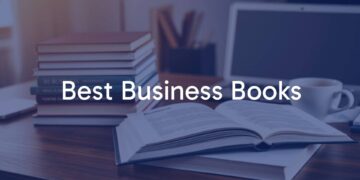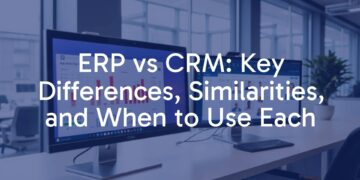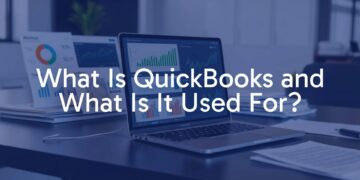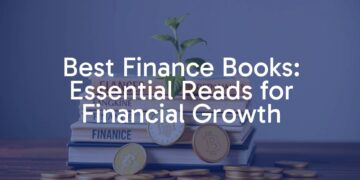No one can use an elevator to be successful. One must inculcate good habits to sustain amidst the growing competition.
You must be thinking; this is something that’s aligned to businesses. Right? But companies are run by individuals. If you are not doing your best, your organization can’t prosper the way it should. Does that make any sense? Even successful people attribute their accomplishments to some habits they develop and maintain.
These habits help you grow your career; it also helps you make a mark that eventually enables you to impress your seniors. However, since we are living in a digital era, besides everyday habits, such as:
- Maintaining a routine.
- Punctuality
- Managing stress
- Reviewing your day’s work.
One must also focus on developing a healthy workstation habit. Yes! You heard it right. While habits might differ from one person to another, here are some of the tried and tested ways to advance your career in the right direction.
Workstation Habits That Will Help You Achieve Your Career Goals
We are living in a technological age. In other words, since everything is done by computers or digital systems, finding ways to match the digital devices’ swiftness is becoming the need of the hour. The whole idea is to get work done in less time. If you achieve that, you’ll progress in your career.
But hang on!!
This definitely does not mean that you have to lower down the quality of your work.
The First Step is to Block Distractions
Usually, people consider other things that forget that distractions are the main reason they cannot reach their goals. This is why, before anything, you must include the things that will help you avoid distractions. Hang on!! I am talking about those mobile notifications. They are besides an argument.
I am talking about the workstation distractions, i.e., your system. For instance, you are using a Mac system for all your business operations and work. It goes without saying that cutting off the interest is out of the list. So, the best option is to streamline access. So, using apps like Focus will help you avoid logging into unnecessary sites. How?
It will let you create a list of applications that you should not use while working. Activating this app will allow you to use all the other applications related to work while barring those that distract you from achieving your day-to-day deadlines.
The Second Step is to Set up a Dual Monitor
While this might seem right for the professionals in designing and development, other professionals too can benefit a lot from using a dual monitor work environment. In fact, you can get a lot done within a lesser time frame.
Don’t agree?
The primary benefit is undoubtedly an increase in productivity. In fact, research confirms that the average time one takes when working on a single display is far more than the ones using it with two displays. Think about the number of minutes you waste every day just in closing and opening tabs.
The other benefit is that it helps you multitask easily without the fear of missing important messages or details during the process. No more resizing windows anymore! If you have no idea how to connect systems, this link https://setapp.com/how-to/how-to-connect-monitor-to-macbook will help you with all the necessary steps. In fact, the benefits don’t end here! You can easily share data between two applications when working on two monitors or displays. It’s as simple as drag and drop, and you are done.
The Third Step is to Update Regularly
A key part of working efficiently is using up-to-date technology. These updates allow you to avoid any security-related issues and overall help you to work efficiently. While updating your software won’t affect the data that’s inside your app, you must ensure to keep a backup of files when upgrading your operating system.
For example, if you want to see your Mac specifications, use the Menu bar to reach the “About this Mac” tab. It will help you know which version of macOS are you using currently, along with other specifications. Knowing this will allow you to review whether or not your system is upgradable or not. For instance, only these models can go for upgrades, such as MacBook (Early 2015 or newer), MacBook Air (Mid 2012 or newer), MacBook Pro (Mid 2012 or newer).
The Fourth Step is to Declutter Your System
Using a system for a fair amount of time makes it “slow.” I am sure every one of you would have faced this. But if your workstation is clean, it won’t bug you for the longest time. And for that, the only way is to clean your system. That way, you can let yourself work non stop without wasting time in troubleshooting issues, especially when you must be using the time to prepare the next marketing calendar.
To do that, follow the steps mentioned below.
- Delete files or folders that are no longer useful or required.
- Clean your recycle bin.
- Clear cache or cookies regularly, once in a month ( but once in a week if you are working on websites.)
Wrapping up
Whether you are a part of a digital marketing team, graphics team, operations team, or are a company owner, having a sorted workstation allows you to focus on your work. It’s even more helpful since we live in a time where jobs, no matter how many years of experience you hold, are still temporary. This is even more critical in these times when many people lose their jobs owing to different factors.
Therefore, it’s time to create a habit that allows you to find time to identify your talent rather than worrying about other things. So, clearing up your workstation mess is the first step to eventually working on important things for your career growth.
Are you doing it right? Or are you still struggling to tackle those workstation woes? I hope this article will help you avoid those distractions and let you work seamlessly.
Author Bio: With extensive experience as a business consultant, and currently stationed with the editorial team at a media firm, Sally Samson has been helping entrepreneurs and enthusiastic corporate employees achieve their dreams for almost a decade.