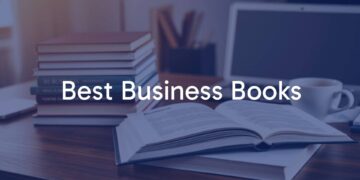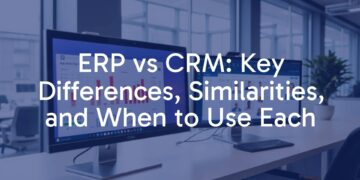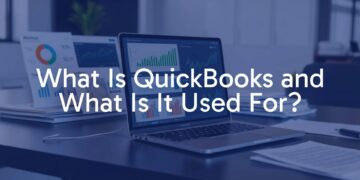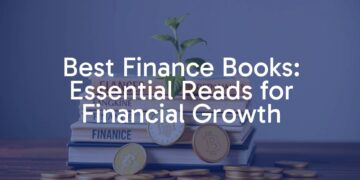Your company started with a small number of persons easily countable on fingers and now it has grown to a bigger one employing hundreds of employees. The HR is having a tough time counting on their leaves, salaries and other aspects of management such as retrieving, editing and updating. Every time when an employee asks for any of his or her clarifications, it becomes equally daunting as another task. The process is not any less tough for the employee to ring up or walk up to the HR every time between his or her work. All these processes are not only time-consuming but also vulnerable to errors, thus negatively impacting the productive and operational aspects of the business.
Addressing employee management by automation

Business enterprises are now switching to automated employee management methods to address all the above issues. Companies utilize employee management software to store all information regarding every employee and manage the data for day-to-day operation of the business.
Automation for the management
Employee management software allows managing staff information starting from the date of hiring and entry designation internally by the administrator and the employee information manager or HR.
Some of the most crucial employee data in the system
÷ Salary slips, salary break-up
÷ Leave credentials and attendance
÷ Benefits such as Provident Fund, Insurance, Loans etc
÷ Confidential reports and appraisal reports
÷ Performance reviews and projects handled and currently handling
÷ Specific business roles undertaken, events participated or enrolled
÷ Special training, workshops or courses attended if any sponsored by the company as well as by self-sponsored.
Automation for the user

These systems create an individual profile for each employee which can be accessed by the employee using a company ID and password. Some of them may be available only on the company intranet whereas some bigger enterprises allow access over broadband connections.
Every detail of the personnel such as date of birth, qualification, contact address, department, identifiable physical features etc is stored in easy to access and understandable format. The employees can log in, view their monthly salary slips, performance reports, leaves etc. These systems are so updated that you can view your daily attendance by checking out the punch in and punch out timings. The details of leave requests, permissions, and category wise eligible leaves, availed and remaining leaves can be easily viewed by the user. Salary slips can be viewed with their deductions, gross and net payments, contributions etc.
The employees can apply for loans, credit withdrawals from public funds and employee funds etc directly through the system profile and can check the progress of such applications later on. Some databases allow the users to view their income tax statements also. For every new employee, new profiles can be created very easily and deletion of profiles of resigned employees can also be deleted or maintained as required.
The superior data management facility

Along with being time and effort saving, employee data management systems reduce chances of error to a considerable extent and eliminate the possibilities of data inconsistency and manipulations. These systems can be simultaneously used by all the three levels of management, namely, the administrator, HR, and the user. The file systems are usually flexible enough to accommodate any modifications, management features, and formats.
Different, but relatively similar and more specific versions of employee file management systems are the staff data management system and payroll management system.
Simple steps to keep in mind while getting versed in using the system
While using the file management system is easy, the first step of entering data can be tricky and require patience and accuracy. Some quick steps are:
• Study the profile pages, entry tables, and links very well. Getting accustomed to the database is important for continuation.
• Analyse the data, categorize them into different headings and match with the database columns.
• The graphical user interface should be compatible with your computer operating system. Usually, these databases do not require high-end processors and huge memory space.
• Before making the final entries and submitting, it is better to take a review of the data entered or allow the user to recommend for required changes in their profiles.
Computer literacy and a little bit of data entry accuracy and speed are all that you require to efficiently manage your employees through the employee file management database.