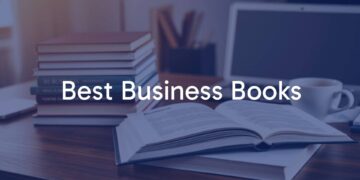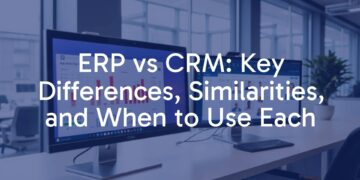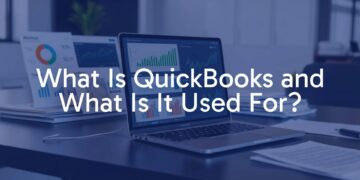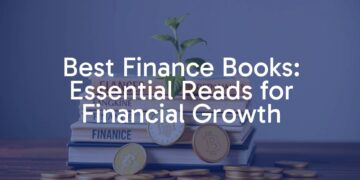Deciding on the best CRM for a small business means choosing a key tool that can shape your company’s progress, organization, and customer service. Customer Relationship Management (CRM) software helps collect and manage customer data and ties your business tasks together in one system. For small businesses, keeping up with each lead and customer really matters, and a good CRM can help turn efforts into real results. It helps manage all your customer info, keeps leads organized, shows you new sales opportunities, manages marketing, and supports your customer service-all in one place.
The right CRM gives small businesses a clear picture of the whole customer path, from the first contact to any help they need after buying. This full view is important for creating stronger relationships, turning leads into repeat customers, and building steady growth. Below, we’ll explain why a CRM is important for small businesses, signs you might need one, the main features to look for, and top software recommendations.

What Is a CRM and Why Do Small Businesses Need One?
CRM stands for Customer Relationship Management. It is a tool businesses use to keep track of all their interactions with customers and potential customers. The main purpose is to make customer relationships better, keep customers coming back, and help businesses sell more. For a small business, a CRM is not just helpful-it’s a smart choice that can give you a strong advantage.
Small businesses often don’t have many employees or a big budget, so staying efficient and keeping customers happy is essential. A CRM keeps all customer info in one spot so everyone who needs the info can find it easily. This stops confusion, cuts down on mistakes, and means staff always know what’s going on with a customer, so they can offer better, more personal service.
What Does CRM Mean for Small Businesses?
For small businesses, a CRM helps store customer info, track leads, find new sales chances, manage marketing, and look after customer service, all using one simple dashboard. Every time a customer interacts with your business-from the first email to a sales demo to a support request-the CRM keeps a record of it.
Having all this info in one place is useful for any business that relies on keeping track of interactions over time. It keeps teams in sync and makes sure nothing important gets forgotten. With a CRM, small business owners can check up on customers and know their needs are being met, cutting out a lot of the stress of managing everything by hand.
How Can CRM Software Help You Grow?
CRM software supports business growth by showing you how potential customers move from being interested to making a purchase. It organizes information, handles routine tasks automatically, and saves time that can be better used on marketing and selling.
Many CRMs for small businesses have strong automation that makes selling easier, improves customer service, and helps get better results from marketing. The information from CRM reports gives you a way to reach out to customers in a more personal way. With artificial intelligence found in many newer CRM systems, small businesses can get help predicting trends, offering custom experiences, and planning more accurately for what’s next.
How Can a CRM Make Small Businesses Work Better?
A CRM is much more than a basic contact list-it can help nearly every part of a small business run more smoothly. It keeps data together, takes care of repetitive work, and helps everyone stay focused on customers.
Improves Customer Relationships
Great small businesses are built on strong customer connections. CRMs are made to build and support these relationships. By keeping all customer details-like names, phone numbers, and order history-in one place, it lets you see a full picture of each customer.
This lets your team communicate better, solve problems more quickly, and offer help that’s based on what each customer really needs. Happy customers come back, and they’re likely to tell others about your business.
Makes Sales and Lead Tracking Easier
Sales teams can easily lose track of what needs to be done when things get busy. A CRM keeps the whole sales process organized. It helps your team track and assign leads so they can focus on deals where a sale is most likely.
With CRMs, sales people can see every step a customer has taken, from first contact to signed contract. This means fewer missed chances and smoother sales. For more complicated sales that take longer, a CRM is especially useful because it helps keep everything organized and on track.
Improves Marketing Efforts
Good marketing depends on knowing your customers. A CRM gives marketing teams all the data they need to see what’s working and what needs to change. With this info, they can send more targeted messages and even automate marketing to customers at the best times.
Teams can run better email or social media campaigns, spot which customers should get special offers, or use purchase history to recommend new products. With more focused marketing, you get more sales for each dollar you spend.
Helps Deliver More Personal Customer Service
Today’s customer service is about solving issues quickly and making each customer feel important. A CRM makes this possible by collecting all support tickets, contact info, and previous conversations in one spot.
Agents can see a customer’s whole history right away, so they can fix problems faster and even spot issues before a customer notices. More than six in 10 small business leaders say a CRM helps them respond faster or provide better customer service. This personal care keeps customers loyal.
Cuts Costs and Reduces Waste
Using a CRM can save businesses money in a few ways. Cloud-based CRMs let you store customer data online, so there’s no need to pay for expensive computer systems or IT support.
By making daily work faster and reducing manual entries, CRMs help your staff get more done. Automating basic tasks means less chance of mistakes and fewer hours spent on work that could be done by a computer. That way, your team can keep focusing on bringing in more business.

When Does a Small Business Need a CRM?
Many new businesses start out by tracking customers on paper or in spreadsheets. That might work for a while, but some warning signs tell you it’s time for a real CRM.
Trouble Keeping Track of Customers or Leads
If you can no longer remember who is interested, who’s been contacted, or who bought what, that’s a sign you need a CRM. Relying on memory or lots of files means lost sales and mixed-up records.
A CRM will organize all your leads and customers, keep notes on who talked to whom, and show exactly where each contact sits in your sales process. No more lost files or missed follow-ups.
Confusion from Multiple Contact Points
Customers reach you by phone, email, website, and social media. If those conversations aren’t all in one place, it’s easy to lose track and accidentally give customers mixed messages.
A CRM brings all these contacts together, so every staff member knows exactly what’s happened with each customer, no matter how they reached out.
Sales Take a Long Time or Are Complicated
Long, multi-step sales are hard to keep straight manually. If your sales take weeks or involve several people, a CRM helps you keep every detail together and follow up at just the right time.
This way, complicated deals stay organized and move forward without missing anything.
Problems With Teams Not Working Together
If sales, marketing, and support teams are all doing their own thing and aren’t sharing info, you probably need a CRM. When teams don’t work together, customers can get confused or frustrated.
A CRM puts everyone on the same page with shared information, making work smoother and helping the whole business reach shared goals.
Not Enough Good Data for Smart Decisions
Guessing what’s working is risky. If you don’t have clear, accurate data for sales, marketing, or customer support, a CRM can help. It will track important numbers and show what’s making you money or costing you time.
Modern CRMs can even use AI to predict trends and highlight new opportunities, helping you make better choices as you grow.
Plans to Grow the Business
When your business is ready to grow, you need systems that will handle more customers and data. Without a CRM, growth can quickly get out of control and lead to mistakes and lost opportunities.
A good CRM grows with you. You can add more users, features, or data storage as needed, so your customer management can keep up as your business expands.

Must-Have CRM Features for Small Businesses
With so many options out there, it’s important to focus on the features that really matter to you. Here’s what to keep in mind when you compare CRM systems:
Easy to Scale and Clear Pricing
A CRM should fit your business now and as you grow. Make sure it’s easy to add more users, contacts, or tools. Watch pricing closely-some charge by the number of contacts, which gets expensive as your customer list grows. Transparent, fair pricing makes it easier to plan your budget.
Contact Storage and Data Limits
The most basic thing a CRM does is hold customer details. Find one that lets you store all relevant info and search quickly. Check if there are any limits on the number of contacts or records per plan so you don’t run into problems later.
Automation and User-Friendly Design
Look for automation tools that handle repetitive work, like setting reminders or scoring leads. This saves your team time. The system should also be easy to learn-intuitive layouts, drag-and-drop functions, and helpful dashboards make adoption much smoother.
App and Tool Integration
Your CRM should work with the tools you already use-email, marketing platforms, customer support systems, accounting, and more. Good integrations let data flow smoothly between apps and avoid double entry or missing info.
Mobile and Remote Access
Teams need to access the CRM anytime, anywhere. A mobile-friendly CRM lets your staff add or review info from the road or while working from home, improving efficiency and helping your team stay connected.
Customization Options
Every business is different. Your CRM should let you adjust fields, reports, and dashboards to match your needs. Being able to see the most important numbers at a glance or add custom records for your workflow is important for long-term efficiency.
Strong Security and Reliable Backups
Customer data must be safe. Look for cloud-based CRMs with regular backups and good encryption. Your provider should follow industry security standards and offer features like secure logins and user controls.
Support for Online Sales and Marketing
If your business sells online or runs campaigns, find a CRM that helps with online store links, customer journey tracking, and marketing automation. For businesses with significant marketing needs, features for handling drip email campaigns and tailored ads are important.
AI and Better Reporting
Many CRMs now include artificial intelligence features. These can help you spot which leads might turn into customers, automate replies, or find trends in your data. Good reporting tools let you easily see how sales, service, and marketing efforts are performing.
How to Pick the Best CRM for Your Small Business
Choosing a CRM doesn’t have to be overwhelming. Here are some practical steps for making the right choice:
List Out Your Biggest Needs
Before shopping, make a list of your main challenges. Is it sales tracking, customer service, missed leads, or slow marketing? Write down what you want your CRM to do for you.
If your sales team is losing track of leads, you’ll need strong lead and pipeline management. If your customer service is overloaded, look for a CRM with good support ticket tools. Clear goals make it easier to find the right features.
Separate Must-Haves From Nice Extras
Some features are critical, while others are a bonus. Make two lists: what you must have versus what would be nice. This way, you avoid paying for extras you might not use.
Must-haves could be contact tracking, pipeline visualization, or basic reporting. Extras might be advanced AI, detailed marketing tools, or specific integrations.
Decide Your Budget and Measure Value
Check both the price and what you get for it. A cheap CRM might be missing features you need, and an expensive one could be more than your business requires. Look for honest pricing, understand how adding more users or contacts changes the cost, and make sure the solution can grow with you.
Focus on How Easy It Is to Use
If the CRM is too complicated, your staff will avoid using it. Try demos and free trials to see if the interface is clear. The faster your employees feel comfortable, the more value you’ll get from your CRM.
Look for Good Support and a Trusted Vendor
Check if the CRM provider offers good training, helpful support, and gets good reviews from other small businesses. A reliable company with a history of helping businesses like yours can make all the difference if you have problems or need guidance.
Top CRM Software for Small Businesses
| Category | CRM Software | Why Pick It? |
|---|---|---|
| All-in-one Solution | Vtiger | Combines sales, marketing, help desk, projects, and documents in one platform. Great navigation and AI features for automation and analytics. |
| Affordable Choice | Flowlu | Includes sales, project tracking, finances, and collaboration at a low price, ideal for small teams. Zoho CRM is also a cost-effective option with a strong free plan. |
| For Sales Teams | Salesflare | Automatic contact and lead updates, great for B2B sales, strong email and web tracking. Salesmate is good if you need built-in calling and texting. |
| Marketing Integration | HubSpot | Powerful for marketing content, website management, and AI support. Generous free plan. Nutshell is good for multichannel marketing, too. |
| Customization | monday.com | Highly customizable to match your workflow; strong for teams who want to adjust everything from lead tracking to project management. |
| Free or Low-Cost | Flowlu, HubSpot, Zoho CRM, Bigin, Freshsales, EngageBay, Less Annoying CRM | Offer free or very low-cost plans. Less Annoying CRM is simple and budget-friendly, loved for its focus on ease of use. |
Adding a CRM to Your Daily Routine
Starting to use a CRM is more than just installing software. You need to connect it to your everyday tools and make sure it works with your current way of working.
Linking Your CRM to Emails, Calendar, and Online Store
Set up connections with your CRM and key tools right away-such as email and calendar apps-so all your meetings and emails show up in the CRM automatically. This helps avoid missed messages and saves time.
If you sell online, connect your CRM to your online store. This shows you customer purchases and behaviors right in the CRM, making it easier to personalize marketing and sales. Check if your CRM offers built-in connections or marketplace add-ons for easy integration.
Using Automation to Save Time
With a CRM, set up rules so certain actions happen automatically-for example, when a deal is won, send a thank-you email or assign follow-up tasks. You can also route new leads to the right sales rep or create reminders for upcoming meetings. Using automation means fewer mistakes and more time for your team to handle important work.
Tips to Make Your Team Use Your CRM and Get the Most Value
Buying a CRM is just the first step. Making sure everyone actually uses it and that it pays off takes planning and effort.
Set Clear Goals and Track Progress
Decide what you want your CRM to achieve-more sales, faster response times, or fewer lost leads, for example. Share these goals with your staff so everyone knows what to focus on. Use the CRM’s reporting tools to regularly check if you’re meeting your targets.
Train the Team and Support Them Regularly
Don’t expect people to figure it out alone. Hold training sessions and keep offering help, so employees feel confident. Make sure people know who to ask if they have questions and use the CRM in everyday tasks and meetings. Having a ‘go-to’ person for questions can make it much easier for the team.
Watch Results and Improve Over Time
Review the CRM’s reports and see what’s working. Are you getting the leads you want? Is service quicker? If something isn’t right, adjust your setup or check for features you haven’t tried yet. As your company grows, keep tweaking the CRM so it always suits your needs.

Common Questions When Choosing a CRM for Small Business
Is There a Free CRM for Small Businesses?
Yes. Many CRMs like HubSpot, Zoho CRM, Flowlu, and EngageBay have free versions with core features. These are great for starting out and getting the team comfortable with a CRM. Keep in mind limits on users or features, and plan to upgrade as your needs change.
Should You Pick a Cloud or On-Premise CRM?
For most small businesses, cloud-based CRMs are best. They store your data securely online, so you don’t need servers or an IT department. You can add users as you grow, and anyone with internet access can log in. On-premise systems give more control but are usually more expensive and less flexible, making them less practical for small companies.
How Long Does It Take to Get a CRM Up and Running?
Setup time depends on the CRM’s complexity and your needs. A simple cloud CRM with few users may be ready in days. If you have a lot of data to move, need custom setups, or want to train the whole staff, it might take a few weeks to a couple of months. Good planning and vendor support will make this go smoothly and pay off in better organization and performance.