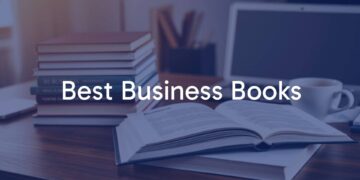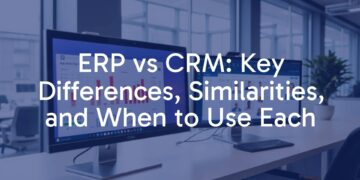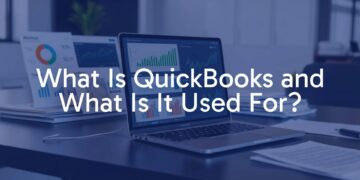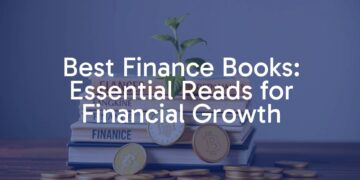QuickBooks is an accounting software created by Intuit that helps small and medium-sized businesses manage their finances more easily. Businesses use QuickBooks to keep track of money coming in and going out, organize their financial records, and automate everyday accounting tasks like sending invoices, running payroll, and preparing for taxes. QuickBooks gathers all key financial activities in one place so business owners can see how their business is doing and make better decisions without having to juggle multiple tools or lots of paperwork.

Launched in 1992, QuickBooks has become one of the most widely used accounting programs. It was made to help businesses move away from using manual spreadsheets or several different apps for their finances. With QuickBooks, businesses can record transactions, manage expenses, and produce financial statements-all helping owners see a clear picture of their business’s money.
What is QuickBooks used for?
QuickBooks helps with many different parts of a business’s finances. It lets companies track sales, bills, and payments, manage payroll, and get ready for tax time. With QuickBooks, companies can keep watch over their cash flow, check their profits and losses, and stay in line with tax laws. The software simplifies financial tasks, making it easier for owners to concentrate on running and building their business, rather than worrying about their accounting.
In short, QuickBooks is more than just a place to store numbers. It gives useful information that can help a business grow and make smart financial choices. With features that handle billing, expenses, taxes, and more, QuickBooks has become a key tool for those who want simple, clear business finances.
Who uses QuickBooks?
QuickBooks is mostly used by small and medium business owners, freelancers, and people who work for themselves. It fits many types of organizations, such as non-profits, construction companies, restaurants, law firms, retailers, and service providers. As of 2019, there were over 3.3 million QuickBooks Online subscribers, with 40% being small businesses.
Accountants and bookkeepers also use QuickBooks a lot, often picking special versions that let them handle several clients at once. Whether a business is new or more established with complicated finances, its easy-to-use design helps even those without much accounting experience, though working with a professional can make it all go smoother.

How is QuickBooks different from spreadsheets or manual accounting?
The main difference between QuickBooks and using spreadsheets or manual bookkeeping is automation and integration. Manual bookkeeping can be slow and mistakes happen easily. Spreadsheets are better but still need a lot of typing and don’t have automatic checking for errors or real-time updates.
QuickBooks can bring in transactions straight from bank accounts or credit cards, sort expenses, and do tax calculations on its own. Everything fits together-billing, payroll, reports, and taxes-into one system. This saves time, cuts down on mistakes, and gives up-to-date and correct financial information. Unlike spreadsheets, QuickBooks updates reports instantly, showing the latest business results right away.
What are the main benefits of using QuickBooks?
QuickBooks makes financial work easier and saves time by automating jobs like sending invoices, tracking expenses, and paying employees. This allows business owners to spend more time on other areas, like sales or service.
Another big plus is accuracy. By bringing in data automatically and sorting it for you, QuickBooks reduces the chance of mistakes. Reports are clearer and more trustworthy, which helps when preparing for taxes or making big decisions. Its cloud versions can be used anywhere, and different people can work together on the same finances. Strong security, like encryption and automatic backups, keeps your financial information safe.

Main features of QuickBooks
QuickBooks has many tools to manage finances, from basic bookkeeping to more complex tasks. These features are made to make accounting simple and efficient and to give a clear view of a business’s money. The table below shows some of QuickBooks’ top features:
| Feature | What It Does |
|---|---|
| Invoicing & Payments | Create and send invoices, customize them with logos, and accept payments online. |
| Bill & Expense Tracking | Import and sort expenses from your bank accounts automatically, attach receipts, and keep track of bills. |
| Payroll Management | Calculate employee pay and taxes, handle direct deposits, and prepare forms like W2s and 1099s. |
| Inventory Management | Track products, get alerts for low stock, and update costs and inventory levels as you buy and sell. |
| Time Tracking & Billing | Record hours worked by employees, assign them to projects or customers, and bill clients accurately. |
| Financial Reports | Produce reports like Profit & Loss, Balance Sheet, and Cash Flow to see how your business is doing. |
| Tax Filing | Organize transactions for tax season, track deductions, and calculate sales and payroll taxes. |
| Project/Job Costing | Monitor expenses and income for individual projects, compare costs vs. budget, and track profit by job. |
| Bank Integrations | Connect directly to your bank or credit card for automatic transaction imports and easier reconciliation. |
| Multi-Currency | Handle transactions in different currencies, helping with global customers and suppliers. |

How does QuickBooks work?
QuickBooks collects and organizes business financial data all in one place. You can type in transactions or connect your bank accounts so they come in automatically. It sorts the data, updates your records, and shows the latest numbers in your financial reports and dashboards. The software is built to be easy to use, with a clear main page where you can move between your tasks quickly. It turns raw financial information into useful details that help you run your business better.
How do automation and data entry help?
Before software like QuickBooks, business owners had to enter each transaction by hand, which takes a lot of time and can lead to errors. QuickBooks cuts out most of this work. Once your bank or credit card is connected, transactions appear in the software and get sorted for you – often even the right category is picked automatically. You can set up rules so QuickBooks remembers how you sort things in the future. It also automates things like repeating invoices or bill payments, makes sure reminders go out, and calculates payroll taxes. This all saves time and boosts accuracy, so your records are always up to date with less effort.
How does QuickBooks connect to other business programs?
QuickBooks doesn’t just work alone. It connects with many other business tools to make everything run more smoothly. You can link QuickBooks with other Intuit apps, like QuickBooks Payroll or QuickBooks Time, and connect to over 750 third-party business tools. These include point-of-sale systems (like Square), online stores (Shopify), payment tools (PayPal), and customer relationship management (CRM) apps (like HubSpot). When things happen in one app-like a sale in your online shop-QuickBooks can automatically reflect that in your financials. This means less typing and fewer mistakes.
Versions of QuickBooks
QuickBooks comes in several types, so businesses can pick the one that fits their size and needs best:
| Version | Main Use | Best For |
|---|---|---|
| QuickBooks Online (Simple Start, Essentials, Plus, Advanced) |
Use on any device with internet-no software to install; automatic backups | Most businesses who need access anywhere and want to share with others or work remotely |
| QuickBooks Desktop (Enterprise only for new users) |
Installed on your own computer; mostly for Windows; data stored locally | Businesses that want more control over their data or have industry-specific needs |
| QuickBooks Self-Employed (also called Solopreneur) |
Tracks income, expenses, and mileage; separates business and personal finances | Freelancers, gig workers, and sole proprietors |
| QuickBooks Enterprise | Handles large numbers of users, advanced inventory, and detailed company controls | Larger or growing businesses with complex or specific needs |
| QuickBooks for Mac | Built for Apple computers, with unique Mac features | Businesses that use only Macs and want local software |
If you want the most flexible and scalable option with online access, QuickBooks Online is usually the best pick. There are several subscription options, so you can add more features as your business grows. QuickBooks Self-Employed is great for those working alone who only need basic business tracking and tax help. Larger businesses or those needing more users and control often go with QuickBooks Enterprise. If you prefer to install software and keep your data on one machine, Desktop or QuickBooks for Mac might work for you.

QuickBooks pros and cons
QuickBooks has many upsides, but it isn’t perfect. Here are some to help you weigh your choices:
| Pros | Cons |
|---|---|
|
|
For small businesses, QuickBooks saves time and helps avoid costly mistakes by organizing everything in one place. Owners get a clear overview of their money and can run their company with less stress. However, the price goes up as you add features or users, and starting out can be confusing for those new to accounting. Still, with many benefits and options to fit different business types, QuickBooks is a common choice for managing business finances simply and efficiently.